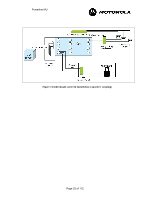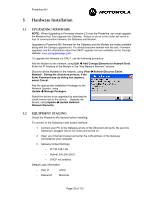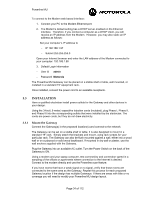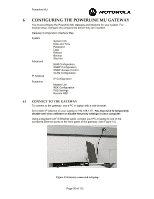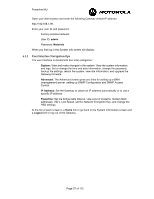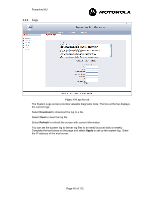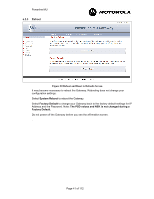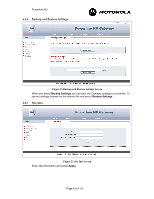Motorola 2700 User Manual - Page 37
User Interface Navigation tips - specifications
 |
View all Motorola 2700 manuals
Add to My Manuals
Save this manual to your list of manuals |
Page 37 highlights
Powerline MU Open your web browser and enter the following Gateway default IP address: http://192.168.1.99. Enter your user ID and password. Factory-installed defaults: User ID: admin Password: Motorola When you first log in the System Info screen will display. 6.1.1 User Interface Navigation tips The user interface is divided into four main categories: • System: View and make changes in the system. View the system information and logs. Set or change the time and date information, change the password, backup the settings, reboot the system, view site information, and upgrade the Gateway firmware. • Advanced: The Advanced screen gives you links for setting up a BAM (management) server, setting up SNMP Configuration and SNMP Access Control. • IP Address: Set the Gateway to obtain an IP address automatically or to use a specific IP address. • Powerline: Set the bridge table timeout, view a list of modems, modem MAC addresses, VID's, Link Speed, set the Network Encryption Key, and change the PSD settings. At the top of each screen is a Home link to go back to the System Information screen and a Logout link to log out of the Gateway. Page 37 of 112