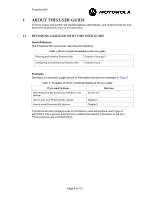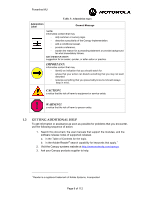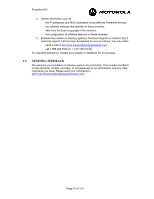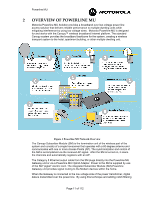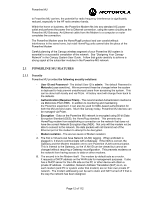Powerline MU
Page 7 of 112
Figure 37 System Info Screen
.......................................................................................
60
Figure 38 System Password Screen
.............................................................................
61
Figure 39 System Logs Screen
.....................................................................................
62
Figure 40 Reset Screen
..................................................................................................
63
Figure 41 Backup Screen
...............................................................................................
64
Figure 42 Site Info Screen
.............................................................................................
65
Figure 43 Advanced Packet Priority
.............................................................................
66
Figure 44 Advanced Bandwidth Control
.......................................................................
67
Figure 45 Advanced SNMP Configuration
....................................................................
68
Figure 46 SNMP Access Control Screen
......................................................................
70
Figure 47 IP Operating Mode (Normal)
.........................................................................
70
Figure 48 Typical Set Up for the Modem Repeater
......................................................
71
Figure 49 Operating Mode (Repeater)
...........................................................................
71
Figure 50 Operating Mode (Use with Re;eater)
............................................................
72
Figure 51 VLAN Configuration (Modem)
.......................................................................
72
Figure 52 IP Address with NAT Enabled Screen
..........................................................
74
Figure 53 IP Address WAN
............................................................................................
75
Figure 54 IP Address DMZ
.............................................................................................
76
Figure 55 Scan Devices Screen
.....................................................................................
77
Figure 56 Network Encryption Key Screen
...................................................................
77
Figure 57 PSD Setting Screen
.......................................................................................
78
LIST OF TABLES
Table 1 Where to find information in this user guide
....................................................
8
Table 2: Examples of where to find information in this user guide
..............................
8
Table 3: Admonition types
...............................................................................................
9
Table 4 Powerline MU Carriers Linked to Carrier Frequency
. .....................................
55