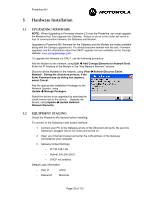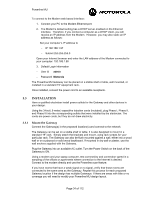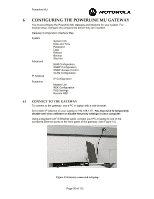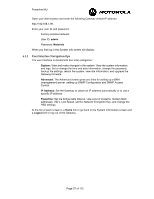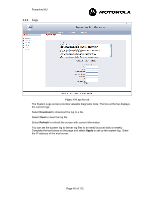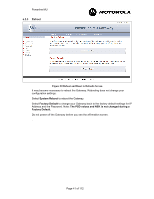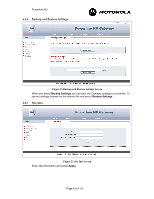Motorola 2700 User Manual - Page 38
Configuration And Maintenance
 |
View all Motorola 2700 manuals
Add to My Manuals
Save this manual to your list of manuals |
Page 38 highlights
Powerline MU 6.2 CONFIGURATION AND MAINTENANCE 6.2.1 System Information Figure 16 System Information Screen The System Information screen displays hardware and configuration information about the Gateway. Select Refresh to view most current information. 6.2.2 Date and Time Figure 17 Date and Time Screen Page 38 of 112
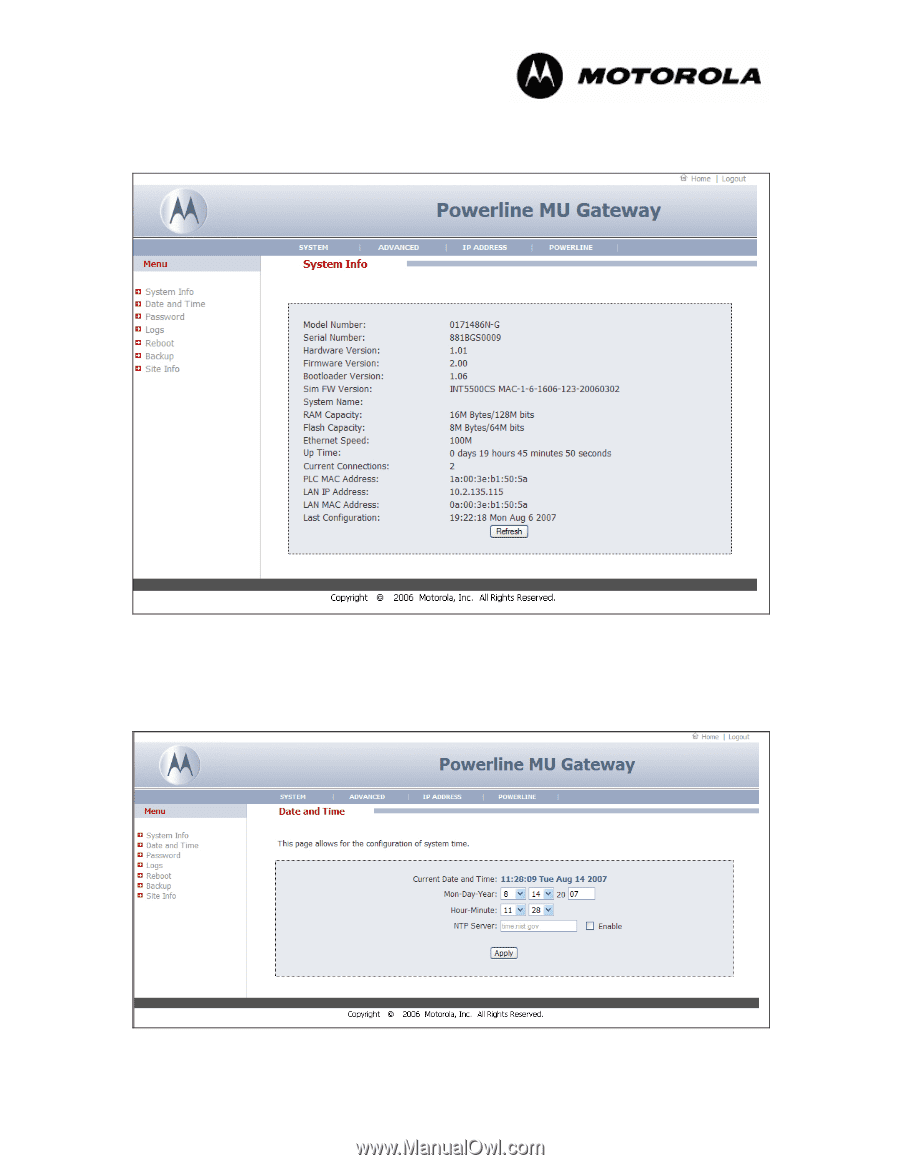
Powerline MU
Page 38 of 112
6.2
CONFIGURATION AND MAINTENANCE
6.2.1
System Information
Figure 16 System Information Screen
The System Information screen displays hardware and configuration information about
the Gateway. Select
Refresh
to view most current information.
6.2.2
Date and Time
Figure 17 Date and Time Screen