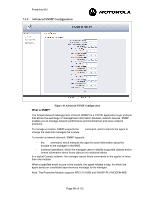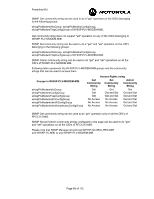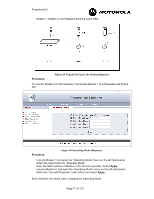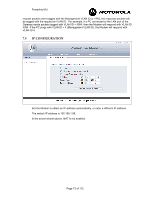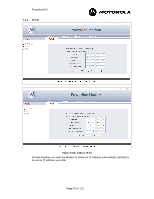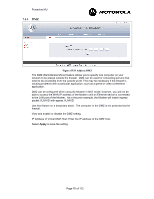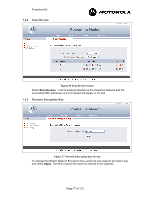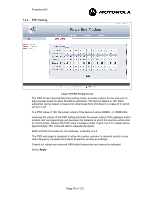Motorola 2700 User Manual - Page 73
Ip Configuration
 |
View all Motorola 2700 manuals
Add to My Manuals
Save this manual to your list of manuals |
Page 73 highlights
Powerline MU request packets were tagged with the Management VLAN ID or VPID, the response packets will be tagged with the respective VLAN ID. For example, if a PC connected to the LAN port of the Gateway sends packets tagged with VLAN ID = 4094, then the Modem will respond with VLAN ID 4094. If the PC pings with VLAN ID = 4 (Management VLAN ID), the Modem will respond with VLAN ID 4. 7.4 IP CONFIGURATION Set the Modem to obtain an IP address automatically, or enter a different IP address. The default IP address is 192.168.1.98. In the screen shown above, NAT is not enabled. Page 73 of 112

Powerline MU
Page 73 of 112
request packets were tagged with the Management VLAN ID or VPID, the response packets will
be tagged with the respective VLAN ID.
For example, if a PC connected to the LAN port of the
Gateway sends packets tagged with VLAN ID = 4094, then the Modem will respond with VLAN ID
4094. If the PC pings with VLAN ID = 4 (Management VLAN ID), the Modem will respond with
VLAN ID 4.
7.4
IP CONFIGURATION
Set the Modem to obtain an IP address automatically, or enter a different IP address.
The default IP address is 192.168.1.98.
In the screen shown above, NAT is not enabled.