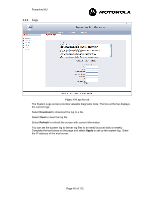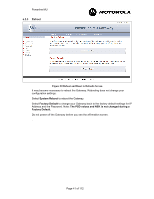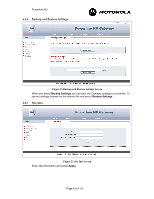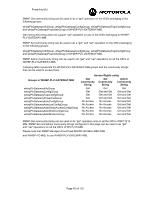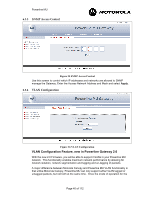Motorola 2700 User Manual - Page 43
BAM Configuration
 |
View all Motorola 2700 manuals
Add to My Manuals
Save this manual to your list of manuals |
Page 43 highlights
Powerline MU 6.3 ADVANCED 6.3.1 BAM Configuration Figure 23 BAM Configuration Enable Authentication Mode and add one or more Authentication Server IPs to use a bandwidth manager. Select Use Default Key to use the all zeroes key, as shown in the screen above, or select "Use This Key" and enter a key. The Key must match the key entered in the bandwidth manager. 64 to 64Kbps 65 to 128 -- 128Kbps 129 to 256 -- 256Kbps 257 to 512 -- 512Kbps 513 to 1024 --1Mbps 1025 to 2048 -- 2Mbps 2049 to 4096 -- 4Mbps 4097 t0 10240-- 10Mbps >10241 -- 42.5Mbps (full speed) Page 43 of 112

Powerline MU
Page 43 of 112
6.3
ADVANCED
6.3.1
BAM Configuration
Figure 23 BAM Configuration
Enable Authentication Mode and add one or more Authentication Server IPs to use a
bandwidth manager. Select Use Default Key to use the all zeroes key, as shown in the
screen above, or select “Use This Key” and enter a key. The Key must match the key
entered in the bandwidth manager.
64 to 64Kbps
257 to
512 -- 512Kbps
2049 to 4096 -- 4Mbps
65 to 128 -- 128Kbps
513 to 1024 --1Mbps
4097 t0 10240-- 10Mbps
129 to 256 -- 256Kbps
1025 to
2048 -- 2Mbps
>10241
-- 42.5Mbps (full speed)