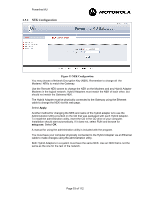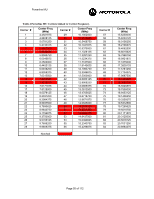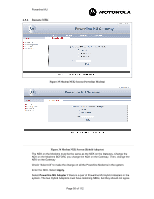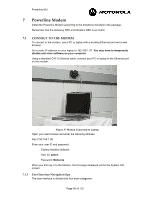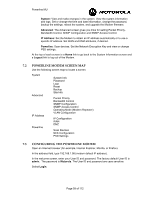Motorola 2700 User Manual - Page 56
Remote NEK
 |
View all Motorola 2700 manuals
Add to My Manuals
Save this manual to your list of manuals |
Page 56 highlights
Powerline MU 6.5.4 Remote NEK Figure 35 Modem NEK Screen (Powerline Modem) Figure 36 Modem NEK Screen (Hybrid Adapter) The NEK on the Modems must be the same as the NEK on the Gateway. Change the NEK on the Modems BEFORE you change the NEK on the Gateway. Then, change the NEK on the Gateway Check "Select All" to make the change on all the Powerline Modems in the system. Enter the NEK. Select Apply. Select Powerline MU Adapter if there is a pair of Powerline MU Hybrid Adapters in the system. The two Hybrid Adapters must have matching NEKs, but they should not agree Page 56 of 112

Powerline MU
Page 56 of 112
6.5.4
Remote NEK
Figure 35 Modem NEK Screen (Powerline Modem)
Figure 36 Modem NEK Screen (Hybrid Adapter)
The NEK on the Modems must be the same as the NEK on the Gateway. Change the
NEK on the Modems BEFORE you change the NEK on the Gateway. Then, change the
NEK on the Gateway
Check “Select All” to make the change on all the Powerline Modems in the system.
Enter the NEK. Select
Apply
.
Select
Powerline MU Adapter
if there is a pair of Powerline MU Hybrid Adapters in the
system. The two Hybrid Adapters must have matching NEKs, but they should not agree