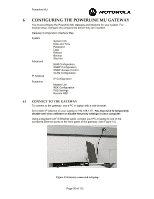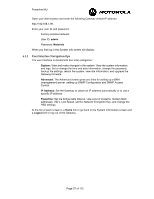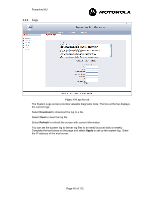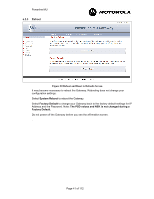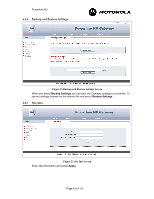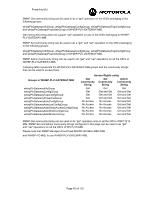Motorola 2700 User Manual - Page 40
Logs Screen
 |
View all Motorola 2700 manuals
Add to My Manuals
Save this manual to your list of manuals |
Page 40 highlights
Powerline MU 6.2.4 Logs Figure 19 Logs Screen The System Logs screen provides valuable diagnostic tools. The box at the top displays the current logs. Select Download to download the log to a file. Select Clear to clear the log file. Select Refresh to refresh the screen with current information. You can set the system log to deliver log files to an email account daily or weekly. Complete the text boxes on the page and select Apply to set up the system log. Enter the IP address of the mail server. Page 40 of 112

Powerline MU
Page
40 of 112
6.2.4
Logs
Figure 19 Logs Screen
The System Logs screen provides valuable diagnostic tools. The box at the top displays
the current logs.
Select
Download
to download the log to a file.
Select
Clear
to clear the log file.
Select
Refresh
to refresh the screen with current information.
You can set the system log to deliver log files to an email account daily or weekly.
Complete the text boxes on the page and select
Apply
to set up the system log.
Enter
the IP address of the mail server.