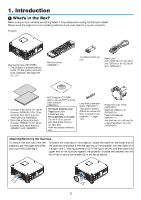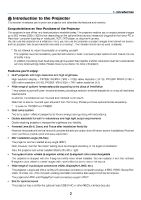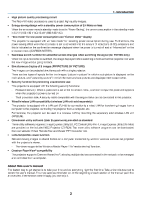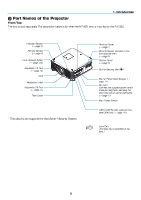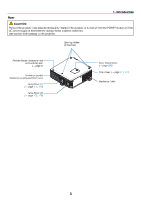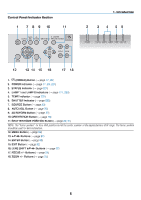NEC NP-PX800X User Manual - Page 19
NEC NP-PX800X Manual
 |
View all NEC NP-PX800X manuals
Add to My Manuals
Save this manual to your list of manuals |
Page 19 highlights
1. Introduction Rear CAUTION: Parts of the projector may become temporarily heated if the projector is turned off with the POWER button or if the AC power supply is disconnected during normal projector operation. Use caution when picking up the projector. Stacking Holder (3 locations) Remote Sensor (located on the front and the rear) (→ page 9) Color Wheel Cover (→ page 209) Filter Cover (→ page 171, 177) Ventilation (outlet) Heated air is exhausted from here. Ventilation (inlet) Lamp Cover (1) (→ page 175, 176) Lamp Cover (2) (→ page 175, 176) 5

5
1. Introduction
Rear
CAUTION:
PartsoftheprojectormaybecometemporarilyheatediftheprojectoristurnedoffwiththePOWERbuttonorifthe
ACpowersupplyisdisconnectedduringnormalprojectoroperation.
Usecautionwhenpickinguptheprojector.
Remote Sensor (located on the
front and the rear)
(
→
page
9
)
Color Wheel Cover
(
→
page
209
)
Ventilation (inlet)
Filter Cover (
→
page
171
,
177
)
Ventilation (outlet)
Heated air is exhausted from here.
Lamp Cover (1)
(
→
page
175
,
176
)
Lamp Cover (2)
(
→
page
175
,
176
)
Stacking Holder
(3 locations)