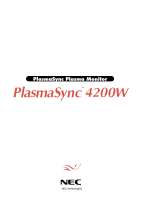NEC PX-42M3A PlasmaSync 4200W
NEC PX-42M3A Manual
 |
View all NEC PX-42M3A manuals
Add to My Manuals
Save this manual to your list of manuals |
NEC PX-42M3A manual content summary:
- NEC PX-42M3A | PlasmaSync 4200W - Page 1
PlasmaSync Plasma Monitor User's Manual NEC Technologies - NEC PX-42M3A | PlasmaSync 4200W - Page 2
this manual carefully before using your NEC PlasmaSync - 42inch Plasma Monitor PX-42M3A and keep the manual handy for future reference. CAUTION RISK OF ELECTRIC SHOCK DO NOT OPEN CAUTION: TO REDUCE THE RISK OF ELECTRIC SHOCK, DO NOT REMOVE COVER. NO USER-SERVICEABLE PARTS INSIDE. REFER SERVICING TO - NEC PX-42M3A | PlasmaSync 4200W - Page 3
votre PlasmaSync NEC - Moniteur Plasma 42 pouces PX-42M3A et conserver venir l'utilisateur de la présence d'importantes instructions concernant l'entretien et le fonctionnement de cet , débrancher l'appareil et le confier à un centre de service agréé NEC. 5. Ne pas frapper ou rayer la surface de la - NEC PX-42M3A | PlasmaSync 4200W - Page 4
unauthorized product modification, or failure to follow instructions supplied with the product. b.Repair or attempted of the problem(s). 3. For the name of the nearest NECTECH authorized service center, FOR MORE INFORMATION, TELEPHONE 800-8360655 NEC TECHNOLOGIES, INC. 1250 N. Arlington Heights Road - NEC PX-42M3A | PlasmaSync 4200W - Page 5
time 14 Canceling the off timer 14 WIDE Operations 15 Watching with a wide screen (manual 15 When watching videos or high definition laser discs 15 Watching computer images with a wide format 35 Table for Signals Supported 36 Supported resolution 36 Troubleshooting 37 Specifications 38 - NEC PX-42M3A | PlasmaSync 4200W - Page 6
unit. (Wall mount unit, Stand, etc) * See page 2. • For correct installation and mounting it is strongly recommended to use a trained,authorized NEC dealer. Failure to follow correct mounting procedures could result in damage to the equipment or injury to the installer. Product warranty does not - NEC PX-42M3A | PlasmaSync 4200W - Page 7
, it actually can be hung almost anywhere. NEC has made sure that a host of multimedia PX-RC1E). For details on operating the LCD remote controller, refer to the operating instructions Ⅺ Remote control unit with two AA Batteries Ⅺ User's manual Ⅺ Safety metal fitting (2 pieces)* Ⅺ Screw for safety - NEC PX-42M3A | PlasmaSync 4200W - Page 8
Part Names and Function Front View POWER/STANDBY INPUT SELECT POWER/STANDBY INPUT SELECT 1 2 3 4 VOLUME VOLUME 5 1 Power Turns the monitor's power on and off. 2 INPUT SELECT Switches the input, in the following order: → VIDEO → DVD/HD → RGB 4 Remote sensor window Receives the signals from - NEC PX-42M3A | PlasmaSync 4200W - Page 9
setting. E REMOTE CONTROL Connect the supplied remote cable here. F EXTERNAL CONTROL Connect this to the PDP control terminal on the AVP selector (optional PX-SL1A). This also serves as your control terminal for a personal computer. G AC IN Connect the included power cord here. H EXT SPEAKER L and - NEC PX-42M3A | PlasmaSync 4200W - Page 10
Remote Controller I J 1 POWER 3 RGB/PC VIDEO DVD/HD 2 4 POSITION / CONTROL H MENU 7 OK CURSOR VISUAL CONTROL 8 CONTRAST BRIGHT COLOR TINT SHARPNESS 9 0 VOLUME MUTE C WIDE DISPLAY OFF TIMER E F BACKLIGHT SYSTEM REMOTE CONTROLLER RD-327 1 POWER Turns the monitor's power on and - NEC PX-42M3A | PlasmaSync 4200W - Page 11
C VOLUME (v / w) Adjust the volume. D MUTE Mutes the sound. E WIDE The type of broadcast is detected automatically, and the recommended wide screen is set. F DISPLAY Displays the source settings on the screen. G OFF TIMER Activates the off timer for the unit. H BACK LIGHT switch Turns the back light - NEC PX-42M3A | PlasmaSync 4200W - Page 12
Using the wired remote control mode Connect the included remote control cable to the remote control unit's "REMOTE CONTROL" terminal. When the cable is connected, the mode automatically switches to wired remote control. When the wired remote control mode is used, the remote control unit can be - NEC PX-42M3A | PlasmaSync 4200W - Page 13
Installation AC IN VIDEO IN L (MONO) R DVD/HD IN L AUDIO R RGB IN L MONO R AUDIO OUT L R (VARIABLE) REMOTE CONTROL To video, S-video inputs on the PlasmaSync 4200W Document Camera VIDEO VIDEO IN VCR or Laser Disc Player S-VIDEO IN DVD/HD Y/Y DVD Player Signal cable (supplied) To Mini D-Sub - NEC PX-42M3A | PlasmaSync 4200W - Page 14
your PC does not support SVGA/VGA you will need to install an SVGA/VGA graphics board. Consult your computer's owner's manual for your SVGA/VGA configuration. If you need to install a new board, see the manual that comes with your new graphics board for installation instructions. 3. Use the signal - NEC PX-42M3A | PlasmaSync 4200W - Page 15
External Speaker Connections -+ EXT SPEAKER R + - AUDIO L MONO VIDEO IN R L DVD/HD IN R L MONO RGB IN R L AUDIO OUT R (VARIABLE) REMOTE CONTROL VIDEO VIDEO IN S-VIDEO IN DVD/HD Y/Y CB/PB CR/PR RGB RGB IN EXTERNAL CONTROL +- EXT SPEAKER L -+ External speakers may be connected to the - NEC PX-42M3A | PlasmaSync 4200W - Page 16
AUDIO AUDIO OUT L R (VARIABLE) AC IN LINE OR LINE OR AUX INPUT AUX INPUT L R STEREO AMP To connect the PlasmaSync 4200W to stereo system speakers: 1. Connect AUDIO OUT L to the stereo amplifier AUX INPUT L. 2. Connect AUDIO OUT R to the stereo amplifier AUX INPUT R. 11 - NEC PX-42M3A | PlasmaSync 4200W - Page 17
PC signal compatibility Model Dots ןlines 640ן400 640ן480 *IBM PC/AT compatible computers *Apple Macintosh 848ן480*2 800ן600 *1 *1 640ן480 Vertical Horizontal frequency (Hz) frequency (kHz) 70.1 31.5 59.9 31.5 72.8 37.9 75.0 37.5 75.0 39.4 60.0 31.0 56.3 35.2 60.3 - NEC PX-42M3A | PlasmaSync 4200W - Page 18
Basic Operations POWER To turn the unit ON and OFF: 1. Plug the power cord into an active AC power outlet. 2. Press the POWER button (on the remote controller) to turn on. The monitor's POWER/STANDBY indicator will light up(green) when the unit is on. 3. Press the POWER button (on the remote - NEC PX-42M3A | PlasmaSync 4200W - Page 19
OFF TIMER To set the off timer: The off timer can be set to turn the power off after 30, 60, 90 or 120 minutes. 1. Press the OFF TIMER button to start the timer at 30 minutes. 2. Press the OFF TIMER button to the desired time. 3. The timer starts when the menu turns off. → 30 → 60 → 90 → 120 → 0 - NEC PX-42M3A | PlasmaSync 4200W - Page 20
WIDE Operations Watching with a wide screen (manual) With this function, you can select one of four screen sizes. When watching videos or high definition laser discs 1. Press the "WIDE/AUTO WIDE" button - NEC PX-42M3A | PlasmaSync 4200W - Page 21
screen (4:3) The picture has the same size as the normal computer image. FULL size screen The image is expanded in the horizontal direction. Information Ⅵ Supported resolution • When 800 dot ן600 line signals are input, they are automatically scaled to 640 dot ן480 line or 800 dot ן480 line - NEC PX-42M3A | PlasmaSync 4200W - Page 22
OSM(On Screen Menu) Controls Menu Operations Actually the OSM is displayed with respect the to screen as shown on the diagram. * Depending on the screen's mode, the OSM may be displayed slightly differently. In the explanation, the OSM section is shown close up. 5. The change is stored until you - NEC PX-42M3A | PlasmaSync 4200W - Page 23
Main menu Sub menu PICTURE/SOUND PICTURE PICTURE MODE NR SOUND Functions Adjusts the contrast, brightness, sharpness, color and tint. Sets the picture mode according to the VIDEO environment and image software. Reduces noise visible in image. Sets the bass, treble and left/right balance. Main - NEC PX-42M3A | PlasmaSync 4200W - Page 24
Picture/Sound Settings Menu Adjusting the picture The contrast, brightness, sharpness, color and tint can be adjusted as desired. Example: Adjusting the brightness Press the MENU button on the remote controller to display the MAIN MENU on the screen, then... 1. Use the v and w buttons to select " - NEC PX-42M3A | PlasmaSync 4200W - Page 25
Setting the picture mode according to the brightness of the room There are four picture modes that can be used effectively according to the environment in which you are viewing the display. Example: Setting the "THEATER" mode Press the MENU button on the remote controller to display the MAIN MENU - NEC PX-42M3A | PlasmaSync 4200W - Page 26
Reducing noise in the picture Use these settings if the picture is noise due to poor reception or when playing video tapes on which the picture quality is poor. Example: Setting "NR-2" Press the MENU button on the remote controller to display the MAIN MENU on the screen, then... 1. Use the v and w - NEC PX-42M3A | PlasmaSync 4200W - Page 27
Adjusting the treble, bass and left/right balance The treble, bass and left/right balance can be adjusted to suit your tastes. Example: Adjusting the bass Press the MENU button on the remote controller to display the MAIN MENU on the screen, then... 1. Use the v and w buttons to select "PICTURE/ - NEC PX-42M3A | PlasmaSync 4200W - Page 28
Screen Settings Menu Adjusting the position and size of the wide screen The position and size of the wide screen can be fine-adjusted. Example: Adjusting the vertical position in the zoom mode Press the MENU button on the remote controller to display the MAIN MENU on the screen, then... 1. Use - NEC PX-42M3A | PlasmaSync 4200W - Page 29
Adjusting the Position, Fine Picture and Picture Adj of a computer image When a computer image is displayed, the position of the image can be adjusted and flickering of the image can be corrected. Example: Adjusting the vertical position in the normal mode Press the MENU button on the remote - NEC PX-42M3A | PlasmaSync 4200W - Page 30
size as normal VIDEO pictures (4:3). An 800ן600 input signal is converted to a 640ן480 signal. * For compatibility set Table for Signals Supported on page 36. Adjusting the position of the computer image V-POSITION ....... Adjusts the vertical position of the image. H-POSITION ...... Adjusts the - NEC PX-42M3A | PlasmaSync 4200W - Page 31
Adjusting the position of the menu display Use these operations to adjust the position of the menus that appear on screen. Example: Adjusting the vertical position of the menu display Press the MENU button on the remote controller to display the MAIN MENU on the screen, then... 1. Use the v and w - NEC PX-42M3A | PlasmaSync 4200W - Page 32
and selector tuner are not properly connected, the system is set to the off state. * For instructions on using the computer's power management function, refer to the computer's operating instructions. Ⅵ Power management settings ON In this mode the power management func- tion is turned on. OFF - NEC PX-42M3A | PlasmaSync 4200W - Page 33
POWER/STANDBY indicator Power management POWER/STANDBY Power management mode indicator operating status Description Turning the picture back on On Green Not activated. Horizontal and vertical synchronizing signals are being present from the computer. Picture already on. Standby Yellow - NEC PX-42M3A | PlasmaSync 4200W - Page 34
Watching moving computer images Select whether to use the RGB mode or the moving picture (video) mode for computer images. Example: Setting the RGB select mode to "VIDEO" Press the MENU button on the remote controller to display the MAIN MENU on the screen, then... 1. Use the v and w buttons to - NEC PX-42M3A | PlasmaSync 4200W - Page 35
Setting the appropriate screen size for the computer image (with wide VGA signals) This function switches the screen to the appropriate size when 852 dotן480 line signals are input. Example: Setting the "WIDE RGB" mode to "ON" Press the MENU button on the remote controller to display the MAIN - NEC PX-42M3A | PlasmaSync 4200W - Page 36
Setting the on-screen display When using the monitor for presentations, etc., the monitor can be set so that the input source, screen mode, etc., do not appear. Example: Turning the on-screen display mode off Press the MENU button on the remote controller to display the MAIN MENU on the screen, - NEC PX-42M3A | PlasmaSync 4200W - Page 37
Information Menu Checking the frequencies and polarities of input signals Use this function to check the frequencies and polarities of the signals currently being inputted from a computer, etc. Press the MENU button on the remote controller to display the MAIN MENU on the screen, then... 1. Use the - NEC PX-42M3A | PlasmaSync 4200W - Page 38
" and the menu disappears. Information Ⅵ "COMMUNICATION" settings AUTO Detects the connected equipment automatically. TUNER Not available on this model. SELECTOR ........ Set this when a selector (optional PX-SL1A) is connected. NO INPUT .......... Set this when using the monitor alone. 33 - NEC PX-42M3A | PlasmaSync 4200W - Page 39
Setting the language for the menus The menu display can be set to one of seven languages: Japanese, English, German, French, Swedish, Italian or Spanish. Example: Setting the menu display to "DEUTSCH" Press the MENU button on the remote controller to display the MAIN MENU on the screen, then... 1. - NEC PX-42M3A | PlasmaSync 4200W - Page 40
Setting the video signal format Use these operations to set the video signal format (PAL, SECAM, 4.43 NTSC or 3.58 NTSC). Example: Setting the video signal format to "3.58 NTSC" Press the MENU button on the remote controller to display the MAIN MENU on the screen, then... 1. Use the v and w - NEC PX-42M3A | PlasmaSync 4200W - Page 41
dot ן600 line signals are input, they are converted to 640 dot ן480 line or 800 dot ן480 line signals. Computer input signals supported on this system Model Dots ןlines 640ן400 640ן480 Vertical Horizontal Screen mode frequency (Hz) frequency (kHz) NORMAL FULL 70.1 31.5 YES - NEC PX-42M3A | PlasmaSync 4200W - Page 42
Troubleshooting If the picture quality is poor or there is some other problem, check the adjustments, operations, etc., before requesting service. Symptom Checks Remedy Sound can be heard from inside the display. There are points shining on the screen or points that do not light. Afterimages - NEC PX-42M3A | PlasmaSync 4200W - Page 43
PlasmaSync™ 4200W Plasma Monitor Product Code PX-42M3 A Screen Size 36.3"(H)ן20.4"(V) inches connector), Power code, Safety metal fit- ting, Screw for safety metal fitting, User's Manual Regulations UL Approved (UL 1950, CSA 950) DOC Canada requirements Meets FCC class A requirements - NEC PX-42M3A | PlasmaSync 4200W - Page 44
NEC Technologies, Inc. 1250 N. Arlington Heights Road, Suite 500 Itasca, Illinois 60143-1248 Printed in Japan 78409781
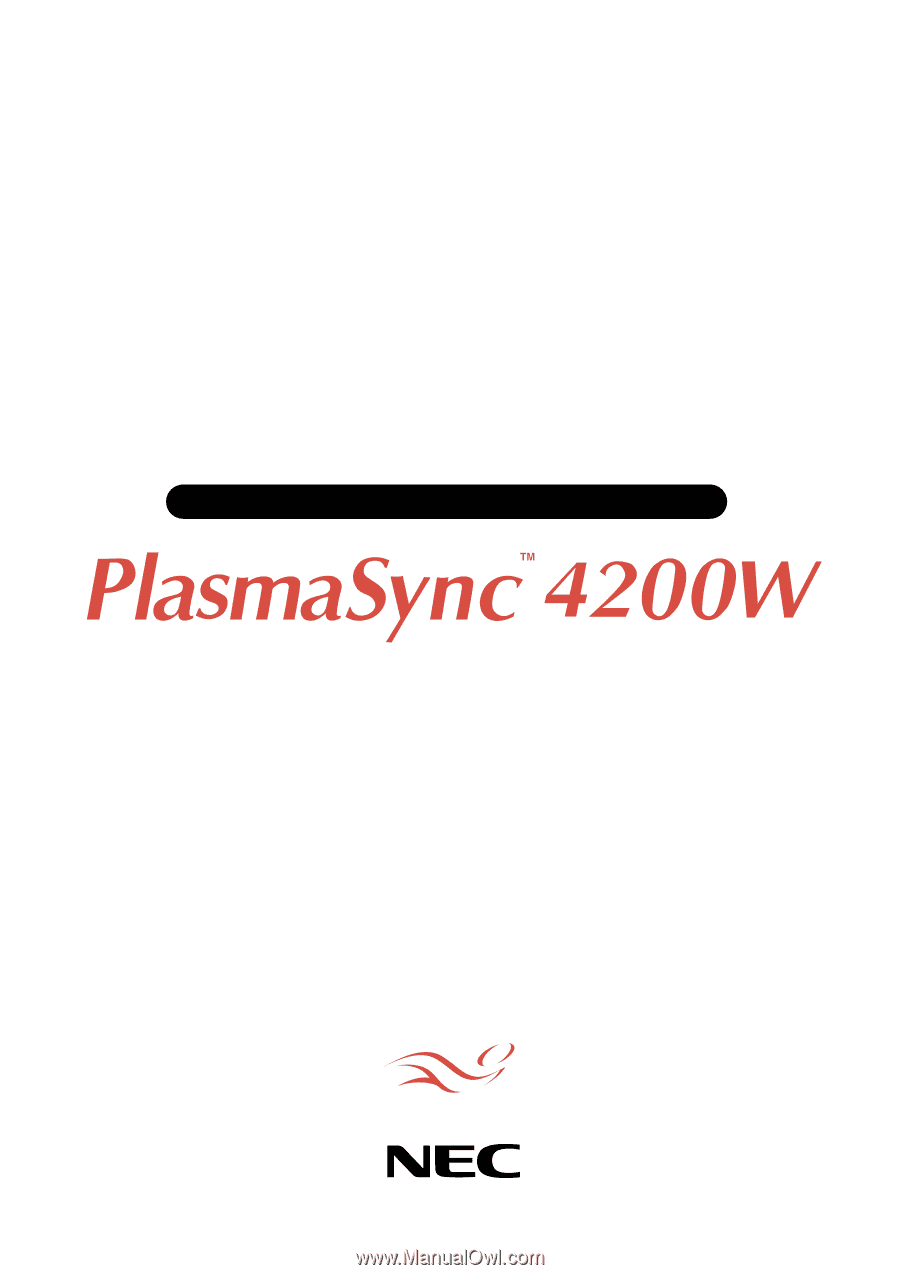
NEC Technologies
PlasmaSync Plasma Monitor
User’s Manual