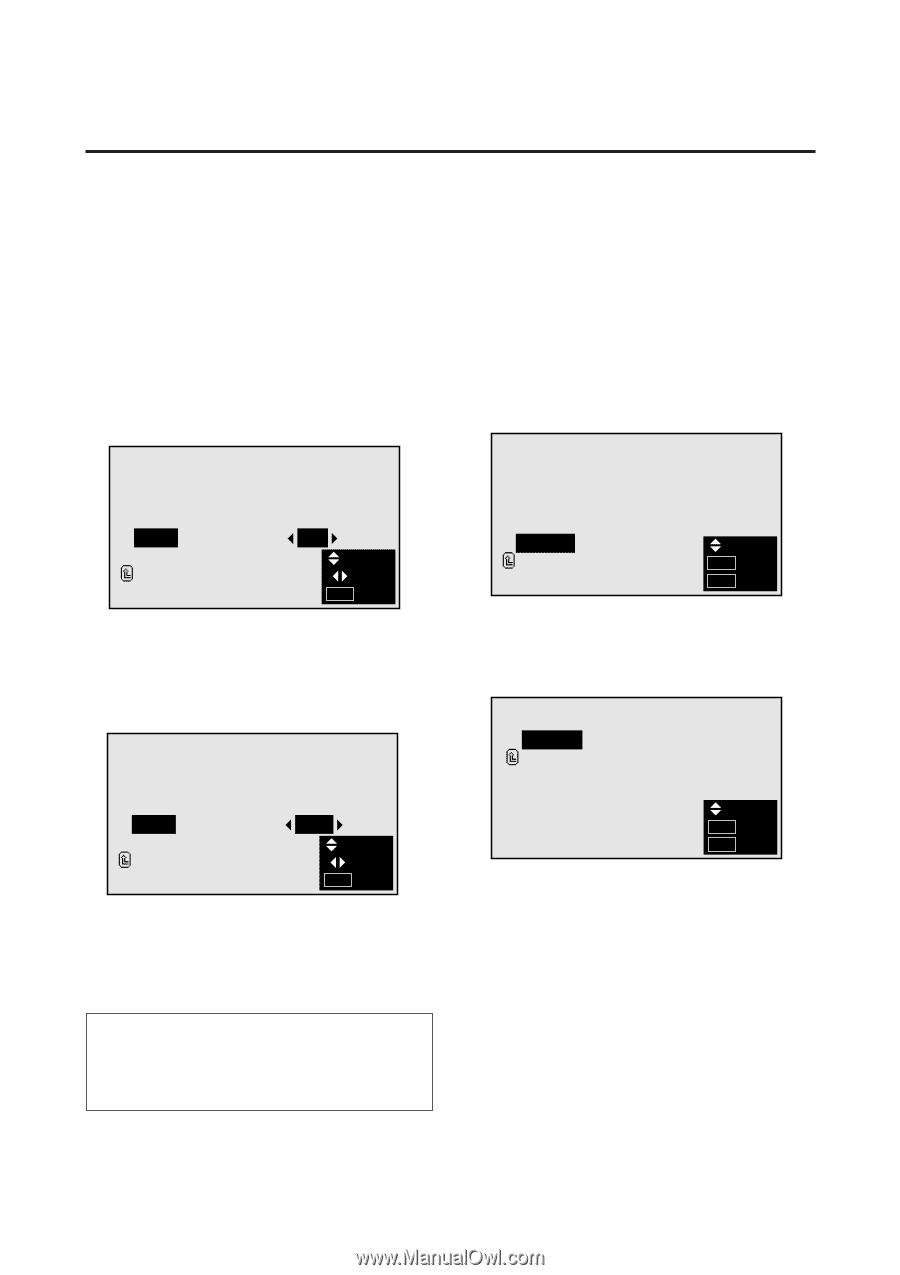NEC PX-42M3A PlasmaSync 4200W - Page 36
Example: Turning the on-screen display mode off
 |
View all NEC PX-42M3A manuals
Add to My Manuals
Save this manual to your list of manuals |
Page 36 highlights
Setting the on-screen display When using the monitor for presentations, etc., the monitor can be set so that the input source, screen mode, etc., do not appear. Example: Turning the on-screen display mode off Press the MENU button on the remote controller to display the MAIN MENU on the screen, then... 1. Use the v and w buttons to select "FUNCTION", then press the "OK" button. The "FUNCTION" screen appears. 2. Use the v and w buttons to select "OSM". FUNCTION POWER MGT RGB SELECT WIDE RGB OSM RESET RETURN : OFF : RGB : AUTO : ON SEL. ADJ. MENU EXIT 3. To turn the on-screen display mode off ... Use the ᮤ and ᮣ buttons to select "OFF". The mode switches as follows each time the ᮤ or ᮣ button is pressed: ON ↔ OFF FUNCTION POWER MGT RGB SELECT WIDE RGB OSM RESET RETURN : OFF : RGB : AUTO : OFF SEL. ADJ. MENU EXIT 4. Once the setting is completed ... Press the "MENU" button. The on-screen display mode is turned off, and the menu disappears. Resetting to the default values Use these operations to restore all the picture adjustments, audio settings, wide adjustments, RGB adjustments, OSM adjustments, etc., to the factory default values. Press the MENU button on the remote controller to display the MAIN MENU on the screen, then... 1. Use the v and w buttons to select "FUNCTION", then press the "OK" button. The "FUNCTION" screen appears. 2. Use the v and w buttons to select "RESET", then press the "OK" button. FUNCTION POWER MGT RGB SELECT WIDE RGB OSM RESET RETURN : OFF : RGB : AUTO : ON SEL. O K OK MENU EXIT The "RESET" screen appears. 3. Use the v and w buttons to select "RESET", then press the "OK" button. RESET RESET RETURN SEL. O K OK MENU EXIT All the settings are restored to the default values. 4. Once the setting is completed ... Press the "MENU" button. The menu disappears. Information Ⅵ OSM modes ON The on-screen display appears. OFF The on-screen display does not appear. 31