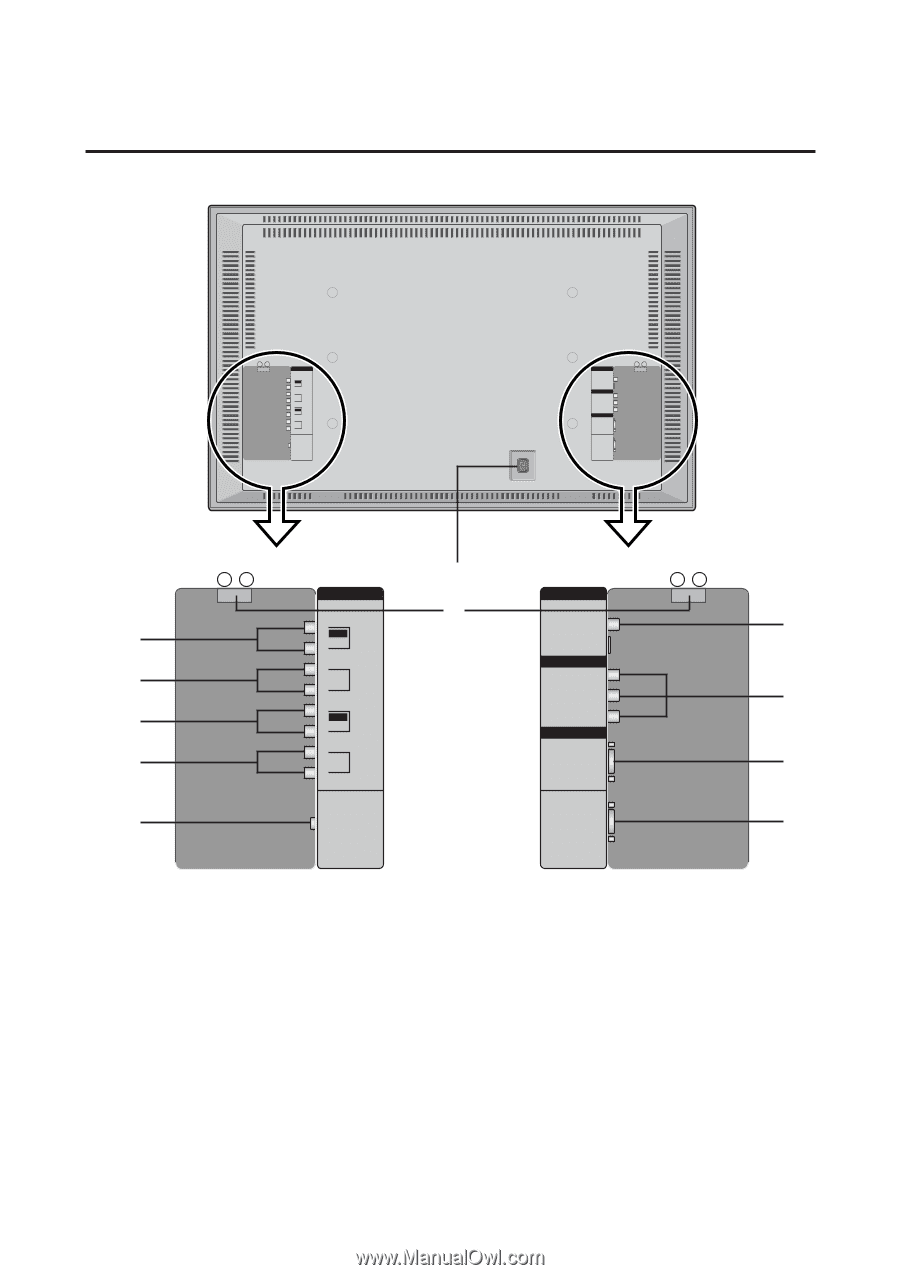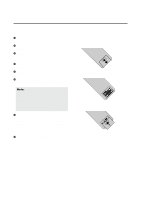NEC PX-42M3A PlasmaSync 4200W - Page 9
Rear View/ Terminal Board
 |
View all NEC PX-42M3A manuals
Add to My Manuals
Save this manual to your list of manuals |
Page 9 highlights
Rear View/ Terminal Board AC IN EXT SPEAKER R + - G AUDIO H A L MONO VIDEO R IN B L DVD/HD R IN C L MONO RGB R IN D L AUDIO R OUT (VARIABLE) E REMOTE CONTROL EXT SPEAKER L +- VIDEO VIDEO IN A S-VIDEO IN DVD/HD Y/Y CB/PB B CR/PR RGB RGB IN C EXTERNAL CONTROL F A VIDEO IN/AUDIO IN Connect VCR's, DVD's or Laser Discs, etc. here. B DVD/HD (Y/Y, CB/PB and CR/PR) IN/ AUDIO IN Connect DVD's, high definition Laser Discs, etc. here. C RGB IN/ AUDIO IN Connect Computer Source here. D AUDIO OUT Connect to a woofer. The output level depends on the volume setting. E REMOTE CONTROL Connect the supplied remote cable here. F EXTERNAL CONTROL Connect this to the PDP control terminal on the AVP selector (optional PX-SL1A). This also serves as your control terminal for a personal computer. G AC IN Connect the included power cord here. H EXT SPEAKER L and R Connect speakers here. 4