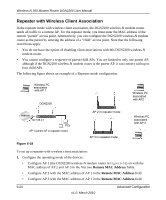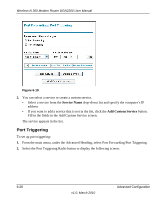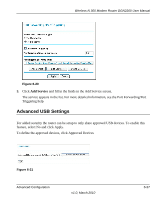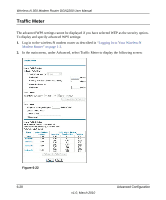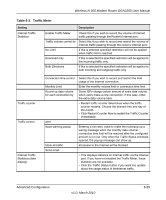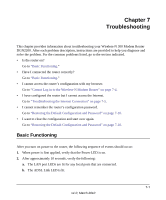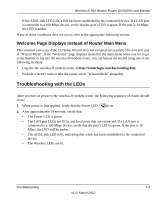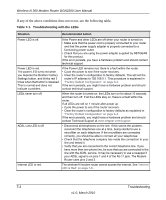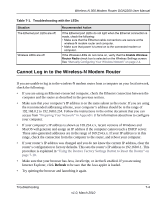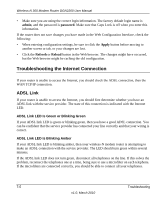Netgear DGN2200 DGN2200 User Manual - Page 104
Table 6-3., Traffic Meter
 |
UPC - 606449067279
View all Netgear DGN2200 manuals
Add to My Manuals
Save this manual to your list of manuals |
Page 104 highlights
Wireless-N 300 Modem Router DGN2200 User Manual Table 6-3. Traffic Meter Setting Internet Traffic Statistics Description Enable Traffic Meter Check this if you wish to record the volume of Internet traffic passing through the Router's Internet port. Traffic volume control by Select this if you wish to record and restrict the volume of Internet traffic passing through the router's Internet port. No Limit If this is selected specified restriction will not be applied when traffic limit is reached. Download only If this is selected the specified restriction will be applied to the incoming traffic only Both Directions If this is selected the specified restriction will be applied to both incoming and outgoing traffic only Traffic counter Traffic control Internet Traffic Statistics (data display) Connection time control Monthly Limit Round up data volume for each connection by alert issue warning popup block all traffic Send email Select this if you wish to record and restrict the time usage of the Internet connection. Enter the monthly volume limit or connection time limit. Some ISPs charge certain amount of extra data volume when users make a new connection. If this case, enter the extra data volume here. • Restart traffic counter determines when the traffic counter restarts. Choose the desired time and day of the month. • Click Restart Counter Now to restart the Traffic Counter immediately. Entering a non-zero value to make the routerpop-up a waring message when the monthly data volume/ connection time limit will be reached after the configured amount is run out. Only when the Traffic Status windowis opened, the pop-up message can show up. all access to the Internet will be blocked • This displays statistics on Internet traffic via the Internet port. If you have not enabled the Traffic Meter, these statistics are not available. • Click the Traffic Status button if you want live update about the usage status of theInternet traffic. Advanced Configuration v1.0, March 2010 6-29