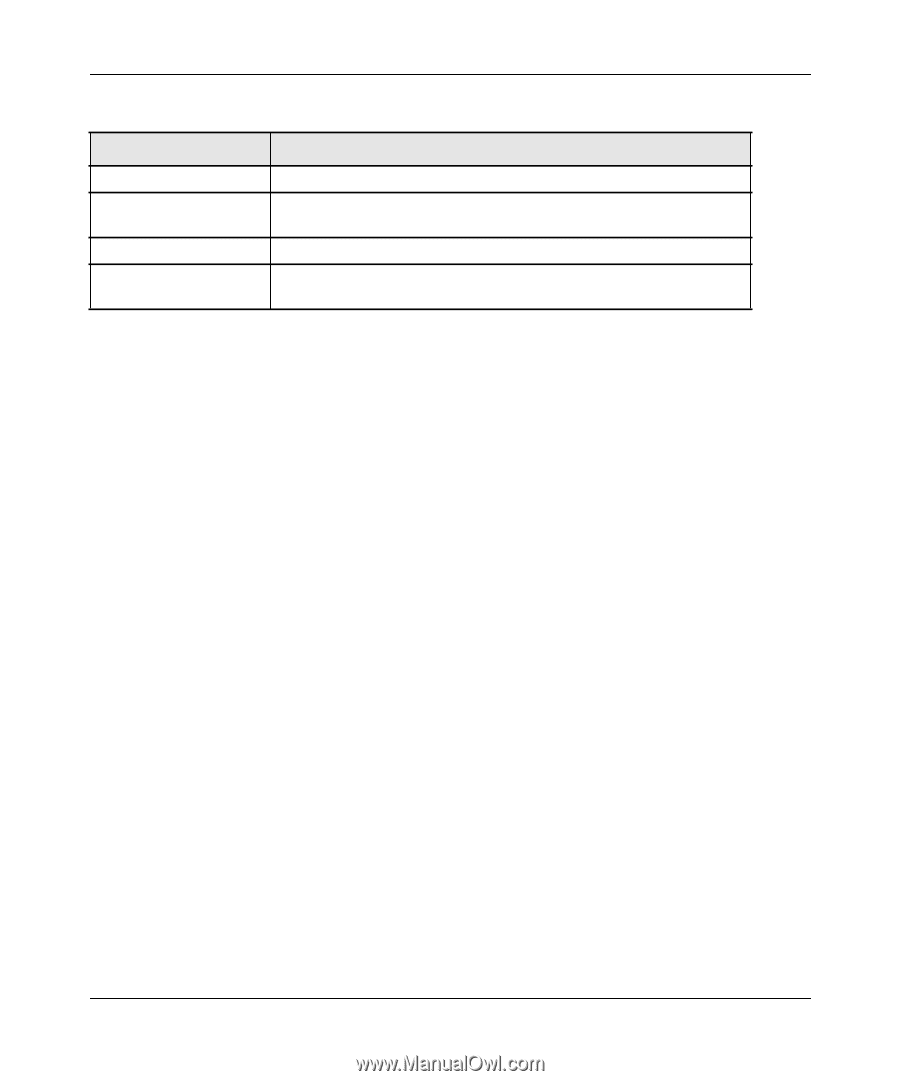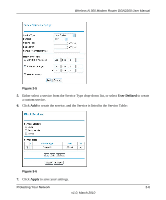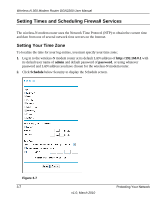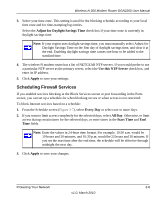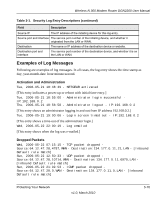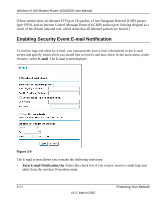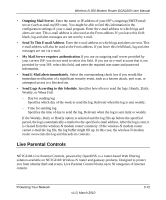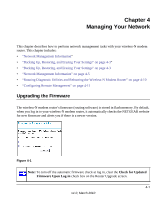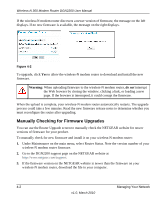Netgear DGN2200 DGN2200 User Manual - Page 47
Examples of Log Messages, Activation and Administration, Dropped Packets - wan port
 |
UPC - 606449067279
View all Netgear DGN2200 manuals
Add to My Manuals
Save this manual to your list of manuals |
Page 47 highlights
Wireless-N 300 Modem Router DGN2200 User Manual Table 3-1. Security Log Entry Descriptions (continued) Field Description Source IP The IP address of the initiating device for this log entry. Source port and interface The service port number of the initiating device, and whether it originated from the LAN or WAN. Destination The name or IP address of the destination device or website. Destination port and interface The service port number of the destination device, and whether it is on the LAN or WAN. Examples of Log Messages Following are examples of log messages. In all cases, the log entry shows the time stamp as day, year-month-date hour:minute:second. Activation and Administration Tue, 2006-05-21 18:48:39 - NETGEAR activated [This entry indicates a power-up or reboot with initial time entry.] Tue, 2006-05-21 18:55:00 - Administrator login successful IP:192.168.0.2 Thu, 2006-05-21 18:56:58 - Administrator logout - IP:192.168.0.2 [This entry shows an administrator logging in and out from IP address 192.168.0.2.] Tue, 2006-05-21 19:00:06 - Login screen timed out - IP:192.168.0.2 [This entry shows a time-out of the administrator login.] Wed, 2006-05-22 22:00:19 - Log emailed [This entry shows when the log was e-mailed.] Dropped Packets Wed, 2006-05-22 07:15:15 - TCP packet dropped Source:64.12.47.28,4787,WAN - Destination:134.177.0.11,21,LAN - [Inbound Default rule match] Sun, 2006-05-22 12:50:33 - UDP packet dropped Source:64.12.47.28,10714,WAN - Destination:134.177.0.11,6970,LAN [Inbound Default rule match] Sun, 2006-05-22 21:02:53 - ICMP packet dropped Source:64.12.47.28,0,WAN - Destination:134.177.0.11,0,LAN - [Inbound Default rule match] Protecting Your Network v1.0, March 2010 3-10