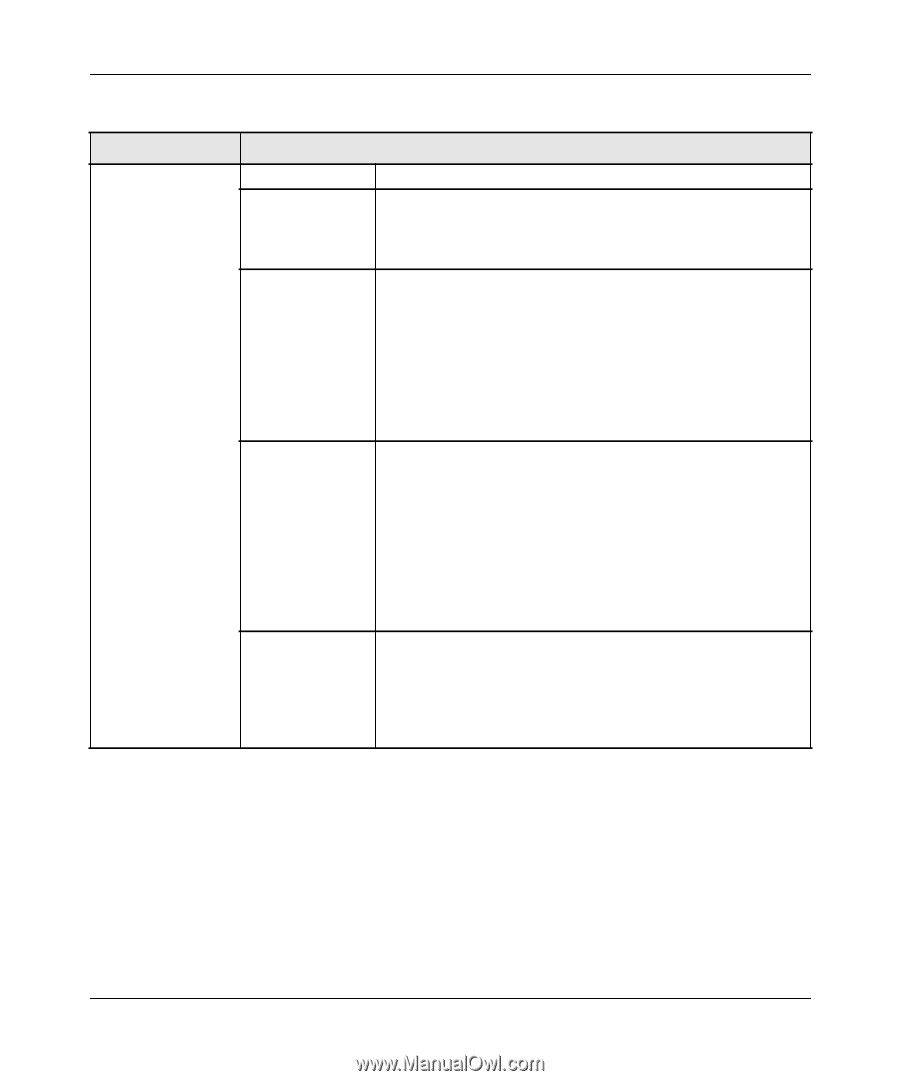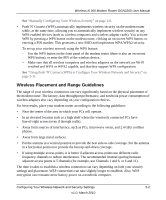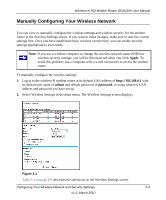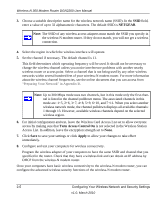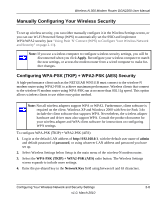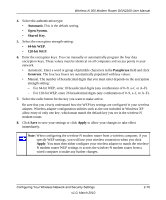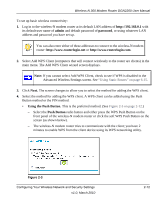Netgear DGN2200 DGN2200 User Manual - Page 28
Table 2-1., Wireless Settings, continued - access point
 |
UPC - 606449067279
View all Netgear DGN2200 manuals
Add to My Manuals
Save this manual to your list of manuals |
Page 28 highlights
Wireless-N 300 Modem Router DGN2200 User Manual Table 2-1. Wireless Settings (continued) Settings Security Options Description None Wireless security is not used. WEP In WEP (Wired Equivalent Privacy) mode you can select 64-bit or 128-bit data encryption. This mode has been superseded by WPA-PSK and WPA2-PSK, which should be selected if possible. See "Configuring WEP." WPA-PSK (TKIP) WPA Pre-Shared-Key (Wi-Fi Protected Access Pre-Shared Key) uses a pre-shared key to perform the authentication and generate the initial data encryption keys. Then, it dynamically varies the encryption key. WPA-PSK uses TKIP (Temporal Key Integrity Protocol) data encryption, implements most of the IEEE 802.11i standard, and is designed to work with all wireless network interface cards, but not all wireless access points. See "Configuring WPA-PSK (TKIP) + WPA2-PSK (AES) Security." WPA2-PSK (AES) WPA Pre-Shared-Key (Wi-Fi Protected Access 2 with PreShared Key) uses a pre-shared key to perform the authentication and generate the initial data encryption keys. Then, it dynamically varies the encryption key. WPA2-PSK provides the best throughput with 802.11N because the encryption is supported in the hardware. WPA2-PSK uses AES (Advanced Encryption Standard) data encryption, implements the full IEEE 802.11i standard, but does not work with some older network cards. See "Configuring WPA-PSK (TKIP) + WPA2-PSK (AES) Security." WPA-PSK (TKIP) + WPA2-PSK (AES) This setting uses both WPA-PSK and WPA2-PSK encryption. A high performance client such as the NETGEAR WN511B should connect using WPA2-PSK in order to achieve maximum performance. Wireless clients that connect to this router using WPA-PSK will run at reduced performance levels. See "Configuring WPA-PSK (TKIP) + WPA2-PSK (AES) Security." 2-7 Configuring Your Wireless Network and Security Settings v1.0, March 2010