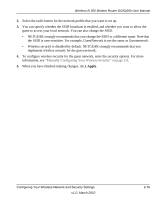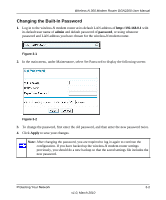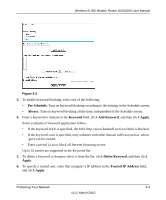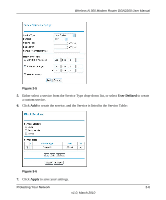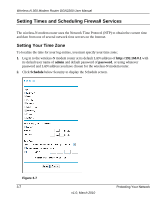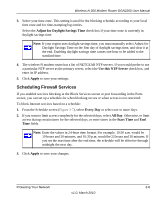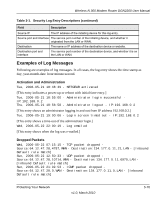Netgear DGN2200 DGN2200 User Manual - Page 42
Blocking Services, Apply, admin, password, Per Schedule, Always - default ip
 |
UPC - 606449067279
View all Netgear DGN2200 manuals
Add to My Manuals
Save this manual to your list of manuals |
Page 42 highlights
Wireless-N 300 Modem Router DGN2200 User Manual You can specify one trusted user, which is a computer that will be exempt from blocking and logging. Since the trusted user will be identified by an IP address, you should configure that computer with a fixed IP address. 7. Click Apply to save your settings. Blocking Services To block keywords and sites: 1. Log in to the wireless-N modem router at its default LAN address of http://192.168.0.1 with its default user name of admin and default password of password, or using whatever password and LAN address you might have previously set for the wireless-N modem router. 2. In the main menu, under Content Filtering, select Block Services to display this screen: . Figure 3-4 3. Select one of the following: • Per Schedule. Turn on keyword blocking according to the settings in the Schedule screen. • Always. Turn on keyword blocking all the time, independent of the Schedule screen. 4. Click Add and the following screen displays: 3-5 Protecting Your Network v1.0, March 2010