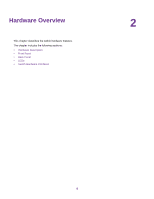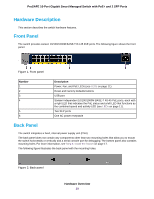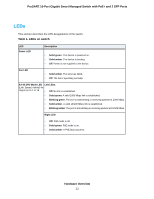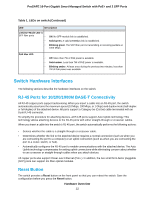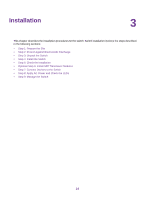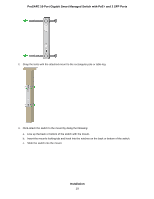Netgear GS418TPP Hardware Installation Guide - Page 14
Installation
 |
View all Netgear GS418TPP manuals
Add to My Manuals
Save this manual to your list of manuals |
Page 14 highlights
Installation 3 This chapter describes the installation procedures for the switch. Switch installation involves the steps described in the following sections: • Step 1: Prepare the Site • Step 2: Protect Against Electrostatic Discharge • Step 3: Unpack the Switch • Step 4: Install the Switch • Step 5: Check the Installation • Optional Step 6: Install SFP Transceiver Modules • Step 7: Connect Devices to the Switch • Step 8: Apply AC Power and Check the LEDs • Step 9: Manage the Switch 14
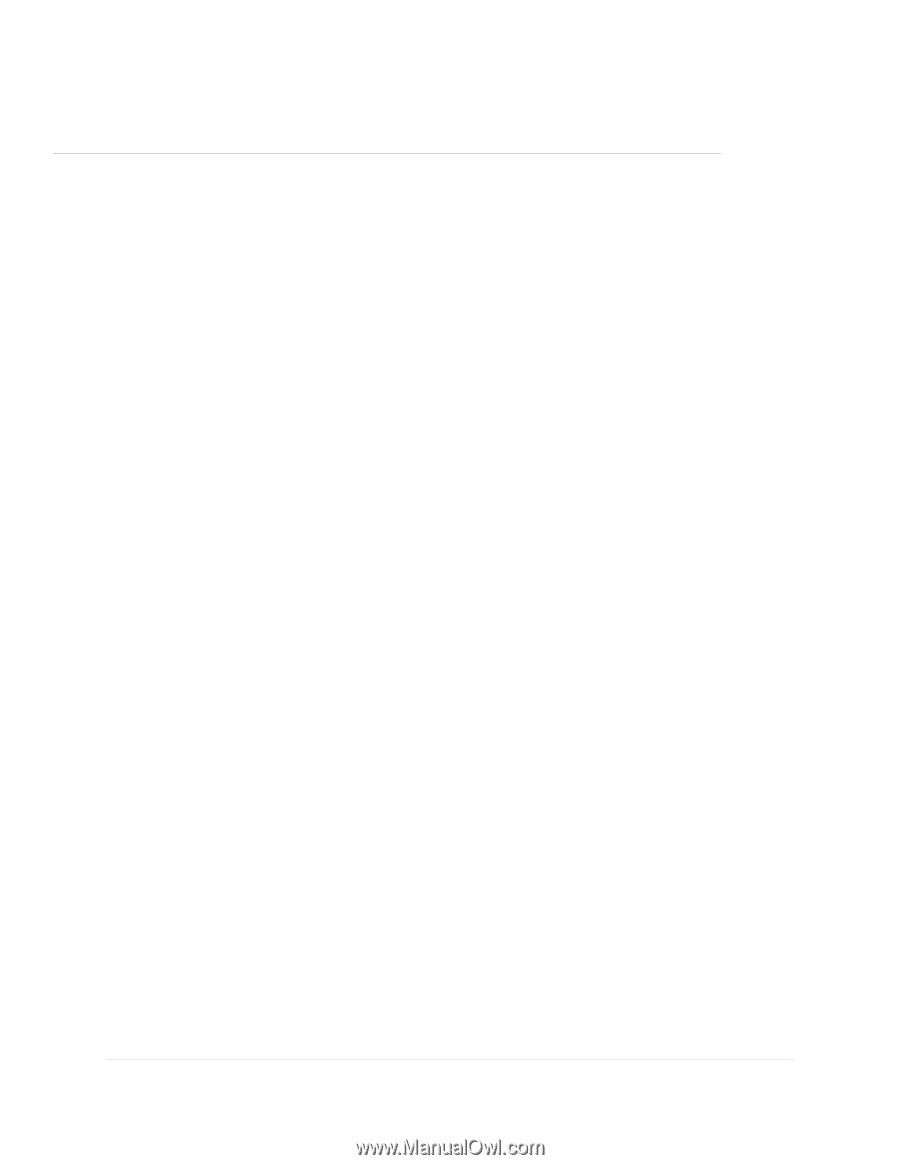
3
Installation
This chapter describes the installation procedures for the switch. Switch installation involves the steps described
in the following sections:
•
Step 1: Prepare the
S
ite
•
Step 2: Protect Against Electrostatic Discharge
•
Step 3: Unpack the Switch
•
Step 4: Install the Switch
•
Step 5: Check the Installation
•
Optional Step 6: Install SFP Transceiver Modules
•
Step 7: Connect Devices to the Switch
•
Step 8: Apply AC Power and Check the LEDs
•
Step 9: Manage the Switch
14