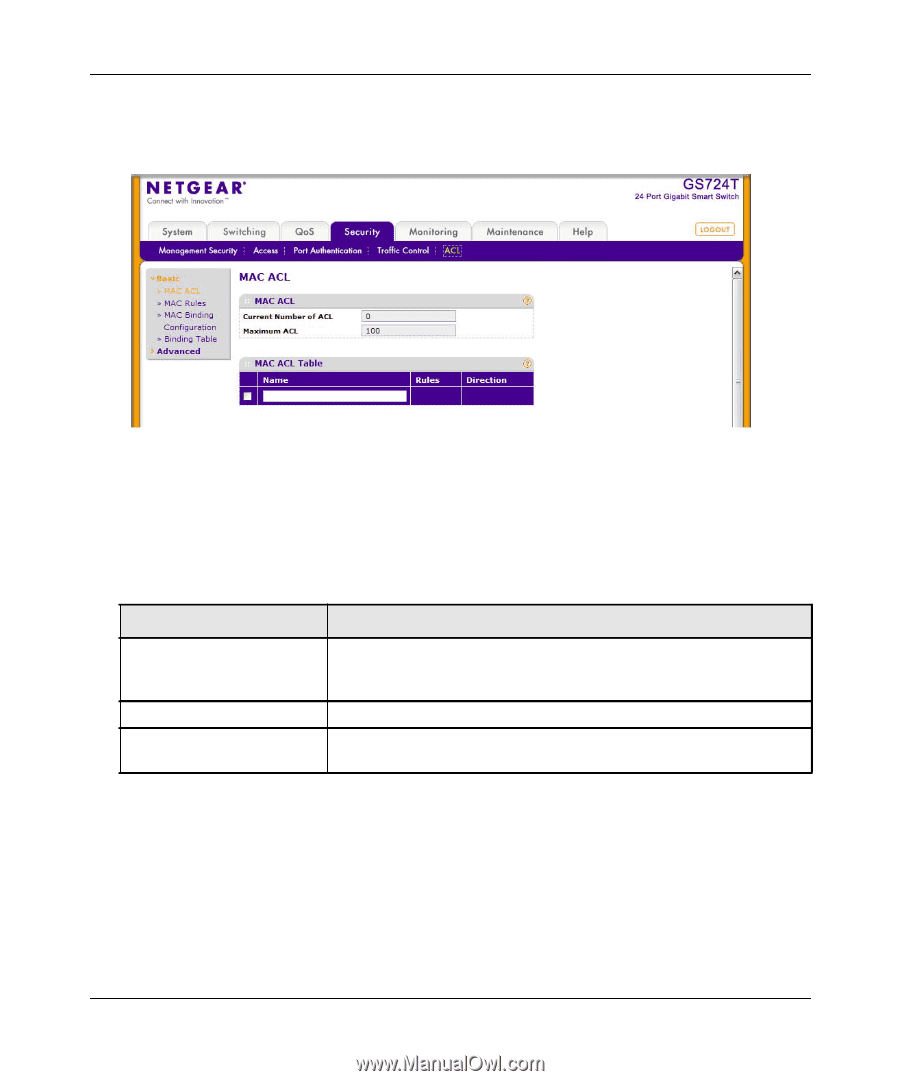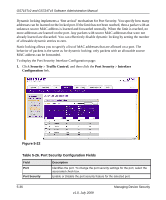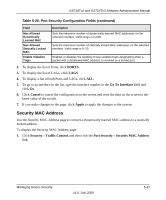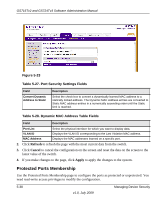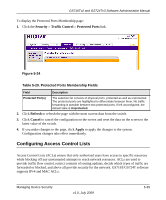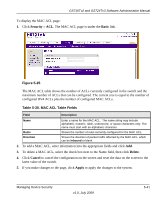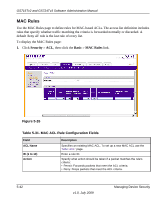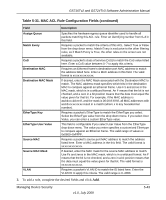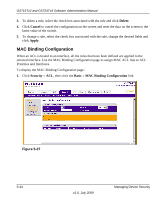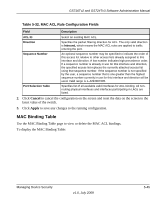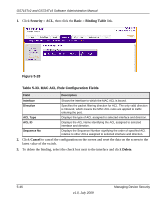Netgear GS716Tv2 GS716Tv2/GS724Tv3 Software Admin Manual - Page 167
Security, Basic, Delete, Cancel, Apply, Table, 30. MAC ACL Table Fields
 |
View all Netgear GS716Tv2 manuals
Add to My Manuals
Save this manual to your list of manuals |
Page 167 highlights
GS716Tv2 and GS724Tv3 Software Administration Manual To display the MAC ACL page: 1. Click Security ACL. The MAC ACL page is under the Basic link. Figure 5-25 The MAC ACL table shows the number of ACLs currently configured in the switch and the maximum number of ACLs that can be configured. The current size is equal to the number of configured IPv4 ACLs plus the number of configured MAC ACLs. Table 5-30. MAC ACL Table Fields Field Description Name Rules Enter a name for the MAC ACL.. The name string may include alphabetic, numeric, dash, underscore, or space characters only. The name must start with an alphabetic character. Shows the number of rules currently configured for the MAC ACL. Direction Shows the direction of packet traffic affected by the MAC ACL, which can be Inbound or blank. 2. To add a MAC ACL, enter information into the appropriate fields and click Add. 3. To delete a MAC ACL, select the check box next to the Name field, then click Delete. 4. Click Cancel to cancel the configuration on the screen and reset the data on the screen to the latest value of the switch. 5. If you make changes to the page, click Apply to apply the changes to the system. Managing Device Security v1.0, July 2009 5-41