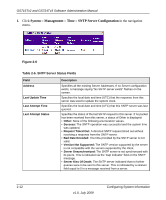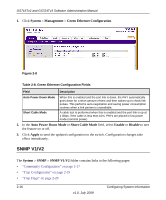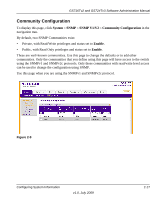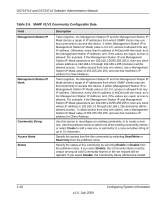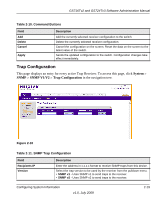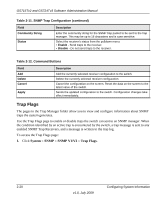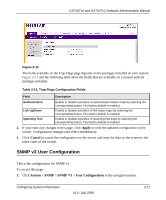Netgear GS716Tv2 GS716Tv2/GS724Tv3 Software Admin Manual - Page 48
SNMP V1/V2, System, Management, Green Ethernet Configuration, Auto Power Down Mode, Short Cable Mode
 |
View all Netgear GS716Tv2 manuals
Add to My Manuals
Save this manual to your list of manuals |
Page 48 highlights
GS716Tv2 and GS724Tv3 Software Administration Manual 1. Click System Management Green Ethernet Configuration. Figure 2-8 Table 2-8. Green Ethernet Configuration Fields Field Description Auto Power Down Mode Short Cable Mode When this is enabled and the port link is down, the PHY automatically goes down for a short amount of time and then wakes up to check link pulses. This performs auto-negotiation and saving power consumption routines when a link partner is unavailable. A cable test is performed when this is enabled and the port link is up at 1 Gbps: if the cable is less than 10m, PHYs are placed in low power mode (nominal power) 2. In the Auto Power Down Mode or Short Cable Mode field, select Enable or Disable to turn the feature on or off. 3. Click Apply to send the updated configuration to the switch. Configuration changes take effect immediately. SNMP V1/V2 The System SNMP SNMP V1/V2 folder contains links to the following pages: • "Community Configuration" on page 2-17 • "Trap Configuration" on page 2-19 • "Trap Flags" on page 2-20 2-16 v1.0, July 2009 Configuring System Information