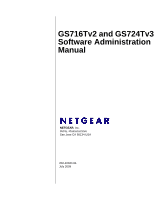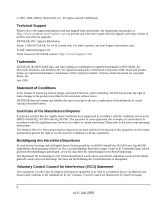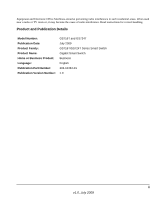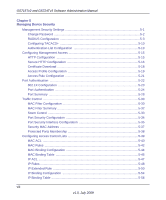v
v1.0, July 2009
Contents
GS716Tv2 and GS724Tv3 Software Administration Manual
About This Manual
Audience
...........................................................................................................................
xi
Organization
.....................................................................................................................
xi
Conventions, Formats and Scope
...................................................................................
xii
How to Use This Manual
................................................................................................
xiv
How to Print this Manual
.................................................................................................
xiv
Revision History
...............................................................................................................
xv
Chapter
1
Getting Started
Connecting the Switch to the Network
............................................................................
1-1
Switch Management Interface
........................................................................................
1-2
SmartWizard Discovery in a Network with a DHCP Server
............................................
1-3
SmartWizard Discovery in a Network without a DHCP Server
.......................................
1-4
Manually Assigning Network Parameters
................................................................
1-5
Configuring the Network Settings on the Administrative System
.............................
1-6
SmartWizard Discovery Utilities
.....................................................................................
1-6
Password Change
....................................................................................................
1-7
Firmware Upgrade
...................................................................................................
1-7
Exit
...........................................................................................................................
1-8
Understanding the User Interfaces
.................................................................................
1-9
Using the Web Interface
...........................................................................................
1-9
Using SNMP
...........................................................................................................
1-14
Common Parameter Values
.........................................................................................
1-15
Interface Naming Convention
.......................................................................................
1-16