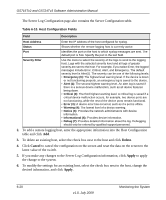Netgear GS716Tv2 GS716Tv2/GS724Tv3 Software Admin Manual - Page 197
Table, 5. Memory Log Configuration Fields, 6. Memory Log Table Fields
 |
View all Netgear GS716Tv2 manuals
Add to My Manuals
Save this manual to your list of manuals |
Page 197 highlights
GS716Tv2 and GS724Tv3 Software Administration Manual Figure 6-5 Table 6-5. Memory Log Configuration Fields Field Description Admin Status Determines whether to log messages. • Enable: Enables system logging. • Disable: Prevents the system from logging messages. Behavior Indicates the behavior of the log when it is full. • Wrap: When the buffer is full, the oldest log messages are deleted as the system logs new messages. • Stop on Full: When the buffer is full, the system stops logging new messages and preserves all existing log messages. The Memory Log table also appears on the Memory Log page. Table 6-6. Memory Log Table Fields Field Description Total Number of Messages Shows the number of messages the system has logged in memory. Only the 64 most recent entries are displayed on the page. Monitoring the System v1.0, July 2009 6-15