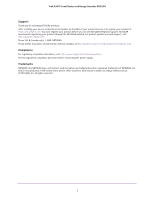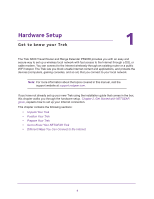3
Contents
Chapter 1
Hardware Setup
Unpack Your Trek. . . . . . . . . . . . . . . . . . . . . . . . . . . . . . . . . . . . . . . . . . . . . . . . . . . . . 7
Position Your Trek . . . . . . . . . . . . . . . . . . . . . . . . . . . . . . . . . . . . . . . . . . . . . . . . . . . . 7
Prepare Your Trek . . . . . . . . . . . . . . . . . . . . . . . . . . . . . . . . . . . . . . . . . . . . . . . . . . . . 8
Get to Know Your NETGEAR Trek . . . . . . . . . . . . . . . . . . . . . . . . . . . . . . . . . . . . . . . 9
Internet Mode Switch. . . . . . . . . . . . . . . . . . . . . . . . . . . . . . . . . . . . . . . . . . . . . . . 9
Indicator LEDs . . . . . . . . . . . . . . . . . . . . . . . . . . . . . . . . . . . . . . . . . . . . . . . . . . . . 10
Connection Ports and Reset Button. . . . . . . . . . . . . . . . . . . . . . . . . . . . . . . . . . 11
Power Inputs . . . . . . . . . . . . . . . . . . . . . . . . . . . . . . . . . . . . . . . . . . . . . . . . . . . . . 12
Antenna Orientation. . . . . . . . . . . . . . . . . . . . . . . . . . . . . . . . . . . . . . . . . . . . . . . 13
Product Label. . . . . . . . . . . . . . . . . . . . . . . . . . . . . . . . . . . . . . . . . . . . . . . . . . . . . 13
Different Ways You Can Connect to the Internet. . . . . . . . . . . . . . . . . . . . . . . . . 14
WiFi Connection at a Public Hotspot Setup . . . . . . . . . . . . . . . . . . . . . . . . . . . 14
WiFi Range Extender Setup . . . . . . . . . . . . . . . . . . . . . . . . . . . . . . . . . . . . . . . . . 16
Internet Connection at Home Setup . . . . . . . . . . . . . . . . . . . . . . . . . . . . . . . . . 18
WiFi Bridge Setup . . . . . . . . . . . . . . . . . . . . . . . . . . . . . . . . . . . . . . . . . . . . . . . . . 20
Chapter 2
Get Started with NETGEAR genie
Trek Setup Preparation. . . . . . . . . . . . . . . . . . . . . . . . . . . . . . . . . . . . . . . . . . . . . . . 23
Use Standard TCP/IP Properties for DHCP. . . . . . . . . . . . . . . . . . . . . . . . . . . . 23
Gather ISP Information . . . . . . . . . . . . . . . . . . . . . . . . . . . . . . . . . . . . . . . . . . . . 23
Wireless Devices and Security Settings. . . . . . . . . . . . . . . . . . . . . . . . . . . . . . . 23
Types of Logins and Access . . . . . . . . . . . . . . . . . . . . . . . . . . . . . . . . . . . . . . . . . . . 23
NETGEAR genie Setup. . . . . . . . . . . . . . . . . . . . . . . . . . . . . . . . . . . . . . . . . . . . . . . . 24
Use NETGEAR genie After Installation . . . . . . . . . . . . . . . . . . . . . . . . . . . . . . . . . . 25
Upgrade the Trek Firmware . . . . . . . . . . . . . . . . . . . . . . . . . . . . . . . . . . . . . . . . . . . 26
Change the Password . . . . . . . . . . . . . . . . . . . . . . . . . . . . . . . . . . . . . . . . . . . . . . . . 26
Password Recovery. . . . . . . . . . . . . . . . . . . . . . . . . . . . . . . . . . . . . . . . . . . . . . . . . . 27
Add Wireless Devices or Computers to Your Trek . . . . . . . . . . . . . . . . . . . . . . . . 29
Manual Method. . . . . . . . . . . . . . . . . . . . . . . . . . . . . . . . . . . . . . . . . . . . . . . . . . . 29
Wi-Fi Protected Setup Method. . . . . . . . . . . . . . . . . . . . . . . . . . . . . . . . . . . . . . 30
NETGEAR genie App and Mobile genie App. . . . . . . . . . . . . . . . . . . . . . . . . . . . . . 32
Chapter 3
genie BASIC Settings
Internet Setup . . . . . . . . . . . . . . . . . . . . . . . . . . . . . . . . . . . . . . . . . . . . . . . . . . . . . . 34
Wired WAN Connection Router Mode. . . . . . . . . . . . . . . . . . . . . . . . . . . . . . . . 34
Wired WAN Connection Wireless AP Mode . . . . . . . . . . . . . . . . . . . . . . . . . . . 36
Wireless WAN Connection WiFi Mode. . . . . . . . . . . . . . . . . . . . . . . . . . . . . . . . 39
Basic Wireless Settings . . . . . . . . . . . . . . . . . . . . . . . . . . . . . . . . . . . . . . . . . . . . . . . 40