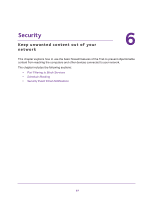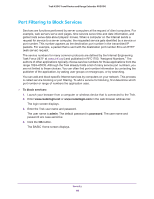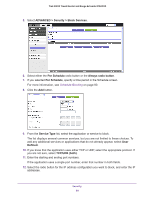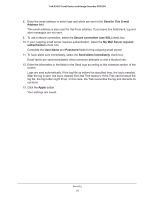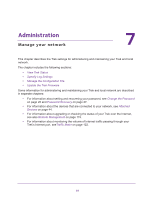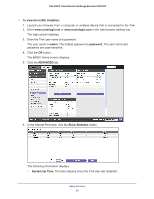Netgear PR2000 User Manual (Non-Cellular Version) - Page 92
Send to This E-mail, Address, Secure connection use SSL, My Mail Server requires, authentication
 |
View all Netgear PR2000 manuals
Add to My Manuals
Save this manual to your list of manuals |
Page 92 highlights
Trek N300 Travel Router and Range Extender PR2000 8. Enter the email address to which logs and alerts are sent in the Send to This E-mail Address field. This email address is also used for the From address. If you leave this field blank, log and alert messages are not sent. 9. To use a secure connection, select the Secure connection (use SSL) check box. 10. If your outgoing email server requires authentication, select the My Mail Server requires authentication check box. Complete the User Name and Password fields for the outgoing email server. 11. To have alerts sent immediately, select the Send Alerts Immediately check box. Email alerts are sent immediately when someone attempts to visit a blocked site. 12. Enter the information in the fields in the Send logs according to this schedule section of the screen. Logs are sent automatically. If the log fills up before the specified time, the log is emailed. After the log is sent, the log is cleared from the Trek memory. If the Trek cannot email the log file, the log buffer might fill up. In this case, the Trek overwrites the log and discards its contents. 13. Click the Apply button. Your settings are saved. Security 92