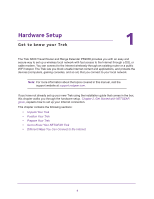Netgear PR2000 User Manual (Non-Cellular Version) - Page 9
Get to Know Your NETGEAR Trek, Internet Mode Switch
 |
View all Netgear PR2000 manuals
Add to My Manuals
Save this manual to your list of manuals |
Page 9 highlights
Trek N300 Travel Router and Range Extender PR2000 Get to Know Your NETGEAR Trek Locate the hardware features on your Trek. Internet Mode Switch Select your Internet mode. Internveiat PWowireerWdOirfefles Internveiat PWowireerWdOirfefles NETGEAR NPR2E0T0G0 EAR Power Internet WiFi USB Figure 2. Internet via switch Put the switch in one of the following positions: • Wired. Connect to the Internet with an Ethernet cable. • Power Off. Turn off the Trek. • Wireless. Connect to the Internet with a wireless link. Hardware Setup 9

Hardware Setup
9
Trek N300 Travel Router and Range Extender PR2000
Get to Know Your NETGEAR Trek
Locate the hardware features on your Trek.
Internet Mode Switch
Select your Internet mode.
NETGEAR
NETGEAR
PR2000
Power
Internet
WiFi
USB
Internet
via
Wired
Power Off
Wireles
Internet
via
Wired
Power Off
Wireles
Figure 2. Internet via switch
Put the switch in one of the following positions:
•
Wired
. Connect to the Internet with an Ethernet cable.
•
Power Off
. Turn off the Trek.
•
Wireless
. Connect to the Internet with a wireless link.