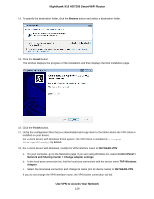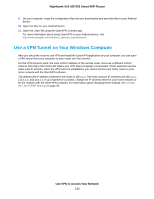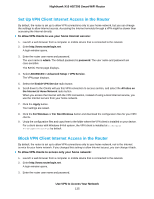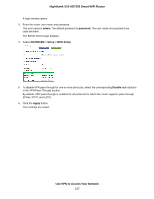Netgear R9000 User Manual - Page 134
Use VPN to Access the ’s USB Device and Media, Use VPN to Access Your Internet Service at Home
 |
View all Netgear R9000 manuals
Add to My Manuals
Save this manual to your list of manuals |
Page 134 highlights
Nighthawk X10 AD7200 Smart WiFi Router Use VPN to Access the Router's USB Device and Media To access a USB device and download files: 1. In the Windows file manager, select Network. The network resources display. The ReadySHARE icon is in the Computer section and the remote router icon is in the Media Devices section (if DLNA is enabled in the router). Note See your computer's documentation for information about how to display the Network. 2. If the icons do not display, click the Refresh button to update the screen. If the local LAN and the remote LAN are using the same IP scheme, the remote router icon does not display in the Media Devices and Network Infrastructure sections. 3. To access the USB device, click the ReadySHARE icon. 4. To access media on the router's network, click the remote router icon. Use VPN to Access Your Internet Service at Home When you're away from home and you access the Internet, you usually use a local Internet service provider. For example, at a coffee shop you might be given a code that lets you use the coffee shop's Internet service account to surf the web. Nighthawk lets you use a VPN connection to access your own Internet service when you're away from home. You might want to do this if you travel to a geographic location that doesn't support all the Internet services that you use at home. For example, your Netflix account might work at home but not in a different country. Use VPN to Access Your Network 134