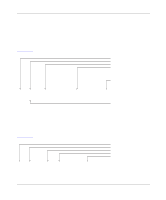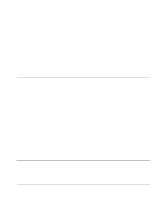Netgear RM356 RM356 Reference Manual - Page 113
Index, Compression field, Remote Node PPP Options
 |
UPC - 606449002263
View all Netgear RM356 manuals
Add to My Manuals
Save this manual to your list of manuals |
Page 113 highlights
Index A AC power adapter, connecting 2-8 accounting function 9-4 Action Matched/Not Matched field Generic Filter Rule menu 8-8 TCP/IP Filter Rule menu 8-6 Active field Edit Dial-in User 6-4 Edit IP Static Route menu 7-5 Generic Filter Rule menu 8-7 Modem Setup menu 3-7 Remote Node Profile menu 5-2 script options display 5-5 Syslog and Accounting menu 9-5 TCP/IP Filter Rule menu 8-5 Address Resolution Protocol. see ARP Advanced Setup field, Modem Setup menu 3-7 AT Command Strings field, Advanced Modem Setup menu 3-8 B backup ISP accounts 4-4 blacklist 3-8 blacklist function 9-11 budget management 9-11 C cables, connecting 2-7 call control 9-10 Call Control field Advanced Modem Setup menu 3-8 Index Call Direction field, Remote Node Profile menu 5-2 call testing 9-7 Callback Budget Management field, Default Dial-in Setup 6-2 Callback field, Edit Dial-in User 6-4 callback function 1-4 calling line identification 1-4 cessary 8-9 CHAP authentication 1-4, 5-2, 6-2 checklists 2-2 Collisions field, System Status Maintenance menu 9-2 command interpreter mode 9-10 command line mode 9-6 compression 1-2 Compression field, Remote Node PPP Options menu 5-4 configuration automatic by DHCP 1-3 backup 9-9 restoring 9-9 connecting cables 2-7 devices 2-8 power 3-2 router 2-5 serial port 2-9 through Telnet session 2-9 conventions xvi customer support iii 1