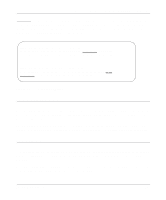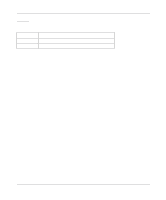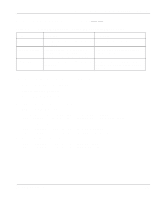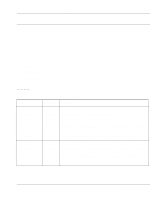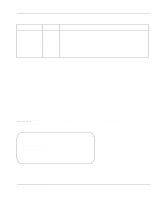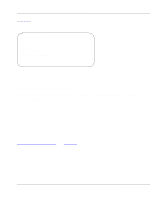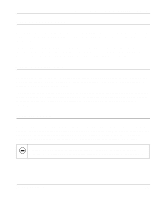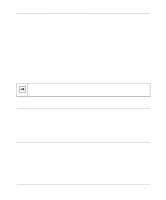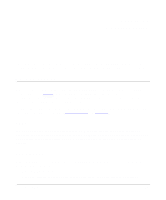Netgear RM356 RM356 Reference Manual - Page 98
System Tools, Command Interpreter Mode,
 |
UPC - 606449002263
View all Netgear RM356 manuals
Add to My Manuals
Save this manual to your list of manuals |
Page 98 highlights
Reference Guide for the Model RM356 Modem Router Figure 9-3 shows an example of a trace display for a failed call when using a TCP/IP protocol connection. Start dialing for node ### Hit any key to continue.### Dialing chan phone(last 9-digit):40101 Call CONNECT speed chan prot LCP up CHAP send response ###Login to remote failed. Check name/passwd. Receive Terminate REQ LCP down Line Down chan Figure 9-3. Trace Display for a Failed TCP/IP Protocol Connection Another useful diagnostic tool for TCP/IP testing is Ping Host, which causes a packet to be sent to a specified host requesting an echo packet. Enter 12 to select Ping Host. This diagnostic test pings a local or remote host. You are prompted for the IP address of the host. System Tools Enter 21 to select Reboot System. Your system is rebooted, implementing any changes that may have been recently added to your system. Enter 22 to select Command Interpreter Mode. This option changes the Manager interface on your router from the screen-based mode to a command line mode. The command line mode allows you to configure, diagnose, and test your router using a specified set of commands. This mode is capable of executing user-defined scripts sent from the terminal. For more information, refer to "Command Interpreter Mode," on page 9-10. 9-8 System Maintenance