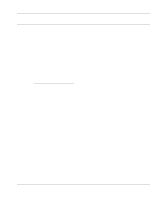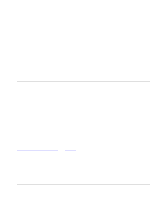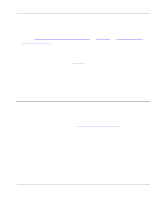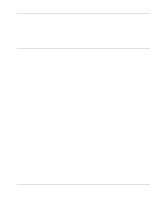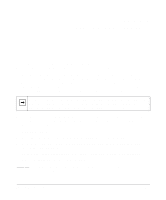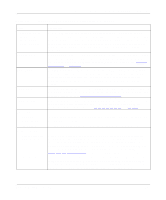Netgear RM356 RM356 Reference Manual - Page 59
Remote Node Configuration
 |
UPC - 606449002263
View all Netgear RM356 manuals
Add to My Manuals
Save this manual to your list of manuals |
Page 59 highlights
Chapter 5 Remote Node Configuration This chapter discusses the protocol-independent parameters used to configure a remote node. The protocol-dependent (TCP/IP) configuration is covered in a later chapter. A remote node represents both a remote gateway and the network behind it across a wide-area network (WAN) connection. A remote node is required for placing calls to a remote network or answering calls from a remote network. One common type of remote node is an Internet service provider (ISP). When you use Menu 4 to configure your router for Internet access, the router automatically adds a remote node for you, using default values typical of an ISP. Note: If you access only one remote node (not an ISP), create that remote node using Menu 4 and then edit it with Menu 11. Creating the remote node using Menu 4 and editing it with Menu 11 makes the remote node the default static route. When a remote node is configured properly, traffic to the remote LAN triggers the router to make a call automatically (Dial On Demand). Similarly, calls from the remote LAN are answered automatically and security is checked. To create a remote node: 1. Enter 11 from the Main Menu to display Menu 11 - Remote Node Setup. 2. Enter a remote node number (1 to 4) to edit the remote node and to display Submenu 11.1 - Remote Node Profile. 3. Press [Enter] at the Press ENTER to Confirm... prompt to confirm your selections. Press [Esc] at any time to cancel your selections. Table 5-1 lists and describes the fields in the Remote Node Profile menu and explains how to enter the information in each field. Remote Node Configuration 5-1