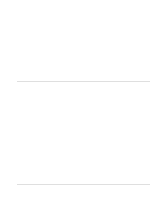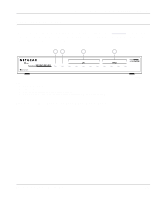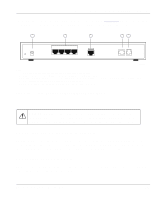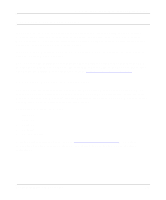Netgear RM356 RM356 Reference Manual - Page 38
lists and describes each LED on the front panel of the router. These LEDs are green, when lit.
 |
UPC - 606449002263
View all Netgear RM356 manuals
Add to My Manuals
Save this manual to your list of manuals |
Page 38 highlights
Reference Guide for the Model RM356 Modem Router Table 2-1 lists and describes each LED on the front panel of the router. These LEDs are green when lit. Table 2-1. LED Descriptions Label PWR (Power) TEST LAN COL (Collision) Activity Description On Blinking/Off Power is supplied to the router. The router is functioning properly. This LED will blink during initialization and will then turn off. Blinking Data collision is occurring on the LAN. 1-4 On The numbered LAN port is synchronized with an attached device. Blinking Modem OH (Off Hook) On CD (Carrier Detect) On TX (Transmit) Blinking RX (Receive) Blinking Data is being received on the port. The modem is in use. A valid carrier is present on the line. Data is being transmitted on the modem port. Data is being received on the modem port. 2-6 Router Installation and Connection