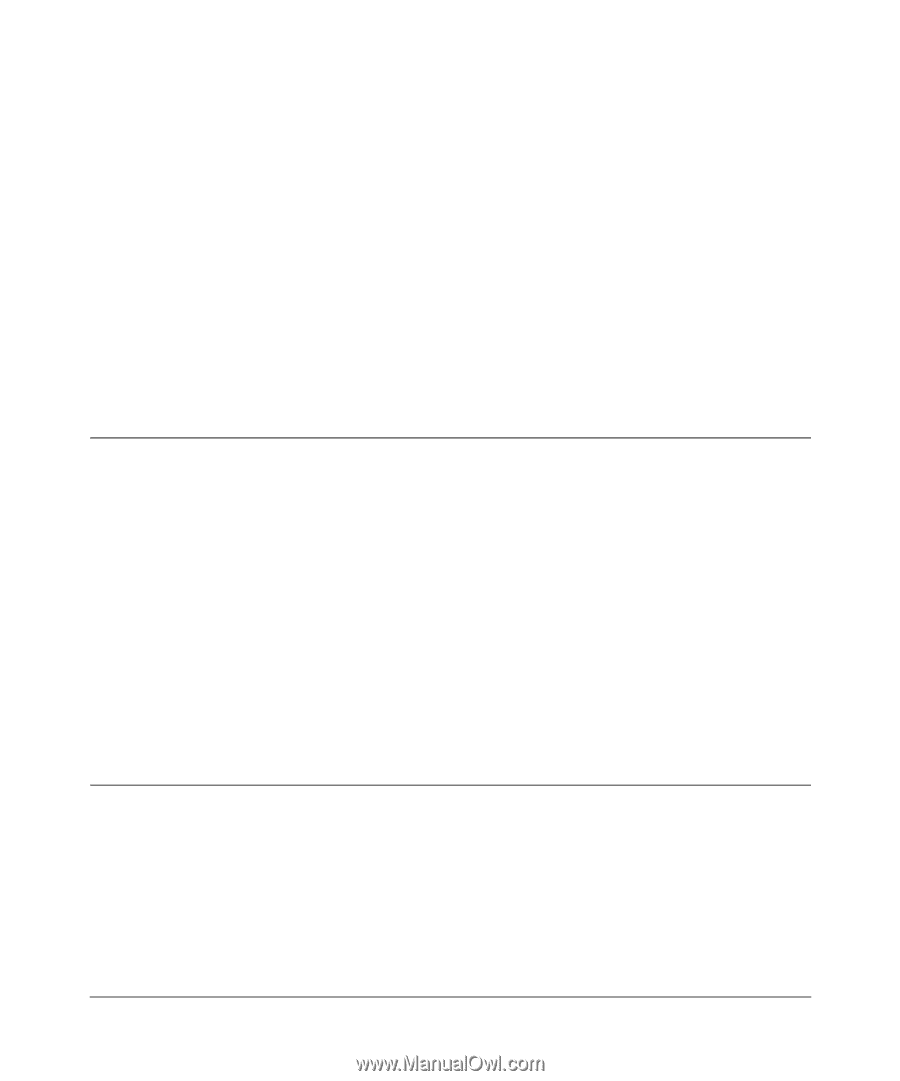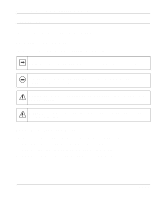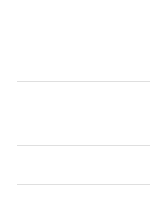Netgear RM356 RM356 Reference Manual - Page 19
Introduction, About the Router, Features - remote access 56k modem router
 |
UPC - 606449002263
View all Netgear RM356 manuals
Add to My Manuals
Save this manual to your list of manuals |
Page 19 highlights
Chapter 1 Introduction This chapter describes the features of the NETGEAR Model RM356 Modem Router and discusses planning considerations for installation. About the Router The Model RM356 Modem Router transports data from one local area network (LAN) to another through a wide area network (WAN) connection. The router compares the network addresses of data packets sent through the LAN to the entries in its address tables. If a match is found for a destination network, the router passes the packet to the path indicated using the entry in the routing table. The entry in the path list contains the phone number(s) of the target router. The router sends the number to the modem port to connect the call. The WAN path is established, and the data is sent to the remote unit. At the receiving end, the process operates in the reverse order, from the modem port to the LAN port. The internal 56K modem in the Model RM356 router allows downstream data rates of up to 56 Kbps from your Internet service provider (ISP) and upstream rates of up to 33.6 Kbps. Features The Model RM356 Modem Router is a flexible, high-performance, easy-to-use router that provides a cost-effective solution for intelligent networking access across an analog telephone line. With minimum setup, you can install and use the router within minutes to meet a wide variety of networking requirements. Introduction 1-1