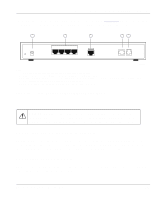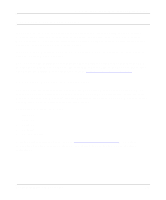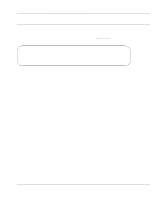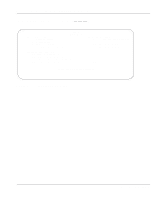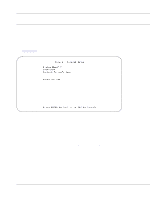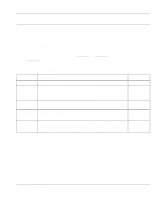Netgear RM356 RM356 Reference Manual - Page 44
Powering on the Router
 |
UPC - 606449002263
View all Netgear RM356 manuals
Add to My Manuals
Save this manual to your list of manuals |
Page 44 highlights
Reference Guide for the Model RM356 Modem Router Powering on the Router When you turn power on to the router, several internal tests are performed by the router. After the initialization, the start-up display appears, as illustrated in Figure 3-1. ethernet address: 00:a0:c5:e0:23:cc Wan port init ... done Modem init . inactive Press ENTER to continue... Figure 3-1. Start-up Display To continue: 1. Press [Enter] when prompted. A login screen is displayed and prompts you to enter a password. 2. Enter the default password 1234 to reach the main menu of the Manager. Once you are in the Manager and if there is no activity for longer than 5 minutes, the router automatically logs you out and displays a blank screen. If you see a blank screen, press [Enter] to display the password screen again. 3-2 Router Configuration