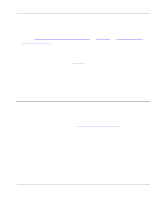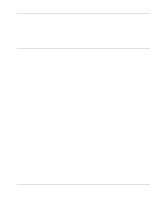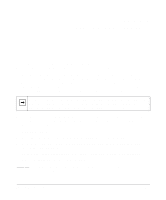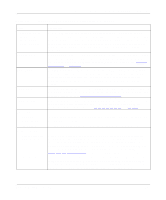Netgear RM356 RM356 Reference Manual - Page 61
Table 5-1., Menu 11.1 - Remote Node Profile Fields continued - reset
 |
UPC - 606449002263
View all Netgear RM356 manuals
Add to My Manuals
Save this manual to your list of manuals |
Page 61 highlights
Reference Guide for the Model RM356 Modem Router Table 5-1. Menu 11.1 - Remote Node Profile Fields (continued) Field Description Pri(mary) Phone Number and Sec(ondary) Phone Number Edit PPP Options Rem IP Addr Edit IP Options Edit Script Options Telco Options: Allocated Budget (min) Period (hr) Session Options: Output Filter Sets Call Filter Sets Idle Timeout (sec) Both the Primary and Secondary Phone numbers refer to the number that the router dials to connect to the remote node. The router calls the remote node using the Primary Phone number first. If the Primary Phone number is busy or does not answer, the router calls the Secondary Phone number if available. In addition to numbers, these fields accept pound sign (#), star (*), and comma (,) where necessary. To edit the PPP options for this remote node, move the cursor to this field, use the space bar to select Yes, and press [Enter] to display Menu 11.2 - Remote Node PPP Options. For more information about configuring PPP options, see "Editing PPP Options" on page 5-4. This field is required on all remote nodes except the ISP node. Enter the IP address of the router at the remote site. A static route will be created to the network address of that router. Note that if the remote network uses a netmask other than the standard class netmask, you must enter the netmask in the Edit IP Options submenu. This field edits the parameters of the TCP/IP protocol. Select Yes and press [Enter] to display Menu 11.3 - Remote Node Network Layer Options. For more information about this screen, refer to Chapter 7, "TCP/IP Configuration." If the remote node requires a login script handshake, use the space bar to select Yes and press [Enter] to display Menu 11.4 - Remote Node Script. For more information about editing scripts, see "Editing Script Options" on page 5-5. This field sets a budget on outgoing call time for the remote node. The default for this field is 0 for no budget control. This field sets the time interval to reset the above outgoing call budget control. In these fields, select which filter set(s) you would like to implement to filter the incoming and outgoing traffic between this remote node and the router. You can choose from 12 different filter sets. In addition, you can link up to 4 filter sets together for further customization (for example, 1, 5, 9, 12). Spaces and commas are accepted in this field. The default is blank (no filters are defined). Refer to Chapter 8, "Filter Configuration," for more information about configuring filters. This value specifies the number of idle seconds elapsed before the remote node is automatically disconnected. Idle seconds is the period of time where no data is passed between the remote node and your router. Administrative packets such as RIP are not counted as data. The default is 300 seconds (5 minutes). Remote Node Configuration 5-3