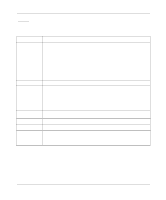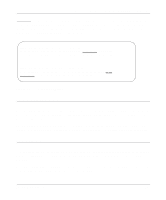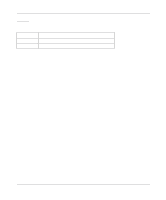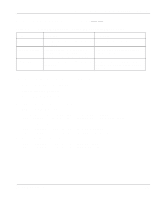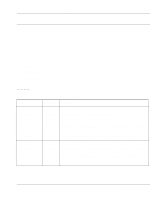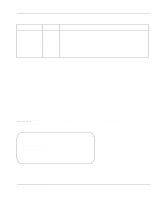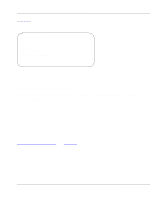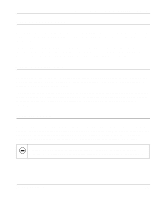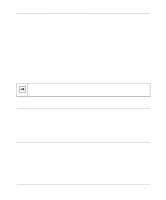Netgear RM356 RM356 Reference Manual - Page 96
Diagnostic Menu, Test the TCP/IP configuration - user manual
 |
UPC - 606449002263
View all Netgear RM356 manuals
Add to My Manuals
Save this manual to your list of manuals |
Page 96 highlights
Reference Guide for the Model RM356 Modem Router Diagnostic Menu The diagnostic menu allows you to test several functions of your router. From the Main Menu, enter 24 to display Menu 24 - System Maintenance. Enter 4 to display Menu 24.4 - System Maintenance - Diagnostic. The diagnostic tools described in this section allow the user to perform the following functions: • Test the ISP connection • Communicate directly with the MODEM port • Test the TCP/IP configuration • Reboot the system • Change the interface mode to command-line mode The diagnostic test options from Menu 24.4 - System Maintenance - Diagnostics are listed in Table 9-5. Table 9-5. System Maintenance - Diagnostic Menu Fields Field Command Description MODEM Drop MODEM Reset MODEM Manual Call 1 [Enter] 2 [Enter] 3 [Enter] Redirect to MODEM TCP/IP 4 [Enter] This command hangs up the current MODEM call. This command will reset the MODEM. This command will cause the router to place a manual call to a Remote Node and log in to the account. A trace will be displayed on the screen showing the progress of the call setup and protocol negotiation. This command will redirect the Manager terminal to the MODEM port so that AT commands may be sent directly to the internal MODEM. Internet Setup Test Ping Host 11 [Enter] 12 [Enter] This command will cause the router to place a manual call to the ISP and log in to the account. A trace will be displayed on the screen showing the progress of the call setup and protocol negotiation. This test pings the host, which determines the functionality of the TCP/IP protocol on your system. 9-6 System Maintenance