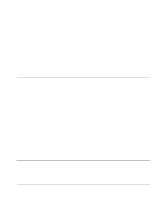Netgear RM356 RM356 Reference Manual - Page 116
Port # Comp source field, TCP/IP Filter Rule
 |
UPC - 606449002263
View all Netgear RM356 manuals
Add to My Manuals
Save this manual to your list of manuals |
Page 116 highlights
Metric field Edit IP Static Route menu 7-5 Remote Node Network Layer Options menu 7-3 MGR port 2-7 mode, command interpreter 9-10 Modem Name field, Modem Setup menu 3-7 More field Generic Filter Rule menu 8-7 TCP/IP Filter Rule menu 8-6 Multiple Link Options field, Remote Node PPP Options menu 5-4 My WAN Addr field, Remote Node Network Layer Options menu 7-3 N Name field, System Maintenance Status menu 9-2 NAT. See network address translation netmask description 1-8 translation table 1-10, 1-11 network address translation 1-3, 1-12 network checklist 2-4 O Offset field, Generic Filter Rule menu 8-7 Outgoing field, Remote Node Profile menu 5-2 P package contents 2-1 packet and log trace troubleshooting 10-7 PAP authentication 1-4, 5-2, 6-2 password changing 3-12 entering at startup 3-2 restoring 10-6 4 Password field, Edit Dial-in User 6-4 PC, using to configure 1-4, 2-9, 3-1 Phone # field, Edit Dial-in User 6-4 Phone Number field, Modem Setup menu 3-7 Ping Host test 9-8 Ping utility 10-2 port locations 2-7 MGR 2-7 serial, connecting 2-9 Port # (destination) field, TCP/IP Filter Rule menu 8-5 Port # (source) field, TCP/IP Filter Rule menu 8-5 Port # Comp (destination) field, TCP/IP Filter Rule menu 8-5 Port # Comp (source) field, TCP/IP Filter Rule menu 8-5 Port field, System Maintenance Status menu 9-2 power adapter, connecting 2-8 power, connecting 3-2 PPP Options field, Default Dial-in Setup 6-2 PPP options, editing 5-4 Primary DNS field, Ethernet Setup menu 3-10 Private field Edit IP Static Route menu 7-5 Remote Node Network Layer Options menu 7-3 private IP adresses 1-11 protocols Address Resolution 1-13 DHCP 1-3, 1-14 Internet 1-3 support 1-2 TCP/IP 9-7 Transmission Control 1-3 XMODEM 9-9 publications, related xvii Index