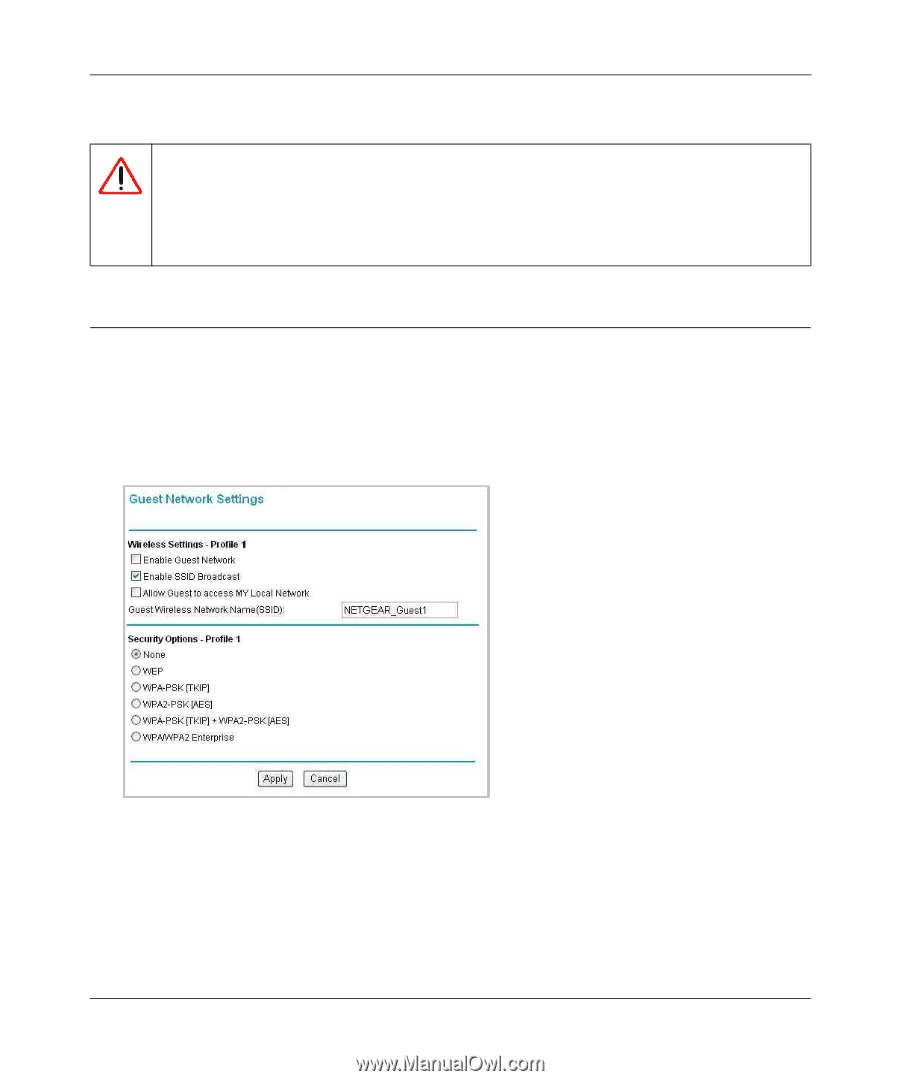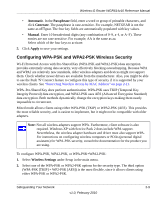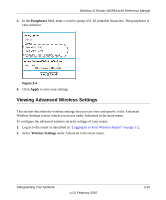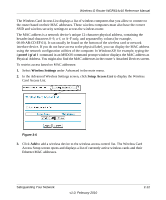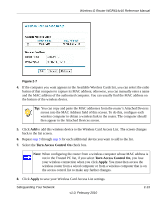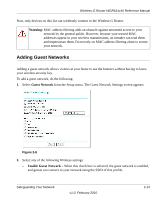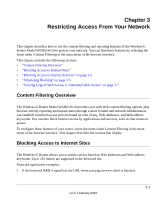Netgear WGR614v10 Reference Manual - Page 39
Adding Guest Networks, Guest Network, Enable Guest Network, Warning
 |
View all Netgear WGR614v10 manuals
Add to My Manuals
Save this manual to your list of manuals |
Page 39 highlights
Wireless-G Router WGR614v10 Reference Manual Now, only devices on this list can wirelessly connect to the Wireless-G Router. Warning: MAC address filtering adds an obstacle against unwanted access to your network by the general public. However, because your trusted MAC addresses appear in your wireless transmissions, an intruder can read them and impersonate them. Do not rely on MAC address filtering alone to secure your network. Adding Guest Networks Adding a guest network allows visitors at your home to use the Internet without having to know your wireless security key. To add a guest network, do the following: 1. Select Guest Network from the Setup menu. The Guest Network Settings screen appears Figure 2-8 2. Select any of the following Wireless settings: - Enable Guest Network - When this check box is selected, the guest network is enabled, and guests can connect to your network using the SSID of this profile. Safeguarding Your Network v1.0, February 2010 2-14