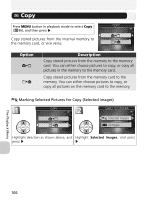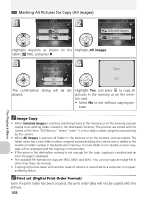Nikon COOLPIX 4200 User Manual - Page 120
Welcome Screen
 |
UPC - 018208255177
View all Nikon COOLPIX 4200 manuals
Add to My Manuals
Save this manual to your list of manuals |
Page 120 highlights
Welcome Screen Rotate the mode dial to to select Welcome screen ( 109), and then press . This option is used to choose the welcome screen displayed when the camera is turned on. Select from the following four options and press . Option Description Disable wel- No welcome screen is displayed when camera is turned come on. Nikon Image shown at right is displayed when camera is turned on. Animation (default set- Short animation is displayed when ting) camera is turned on. Select an image You can choose the welcome screen from pictures stored in the memory or on the memory card. 1 Select image screen is displayed. Highlight a picture using the multi selector. 2 Press . To select a picture stored in the camera memory, remove the memory card. The Setup Menu 110