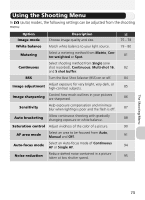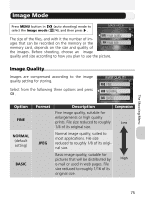Nikon COOLPIX 4200 User Manual - Page 87
Image Size
 |
UPC - 018208255177
View all Nikon COOLPIX 4200 manuals
Add to My Manuals
Save this manual to your list of manuals |
Page 87 highlights
Image Size Image size can be selected from the following five options according to your shooting intent: Image size (pixels) 2272 × 1704 (default setting) Print size (cm)* About 19 × 14 (7.5" × 5.3") 2048 × 1536 About 17 × 13 (6.7" × 5.1") 1600 × 1200 About 14 × 10 (5.3" × 4") 1024 × 768 About 9 × 7 (3.4" × 2.6") 640 × 480 About 5 × 4 (2.1" × 1.6") * All figures are approximate. Print sizes assume a printer resolution of approximately 300dpi. The Shooting Menu Image Size Smaller images create smaller files suitable for transmission by e-mail or for use in web pages. When printed in larger sizes, however, small images will be rough and uneven in appearance. The size of images when printed depends on the printer resolution: the higher the resolution, the smaller the final print size. Image Size Setting Image size can be also selected in the assist modes ( 28) or scene modes ( 34). 77