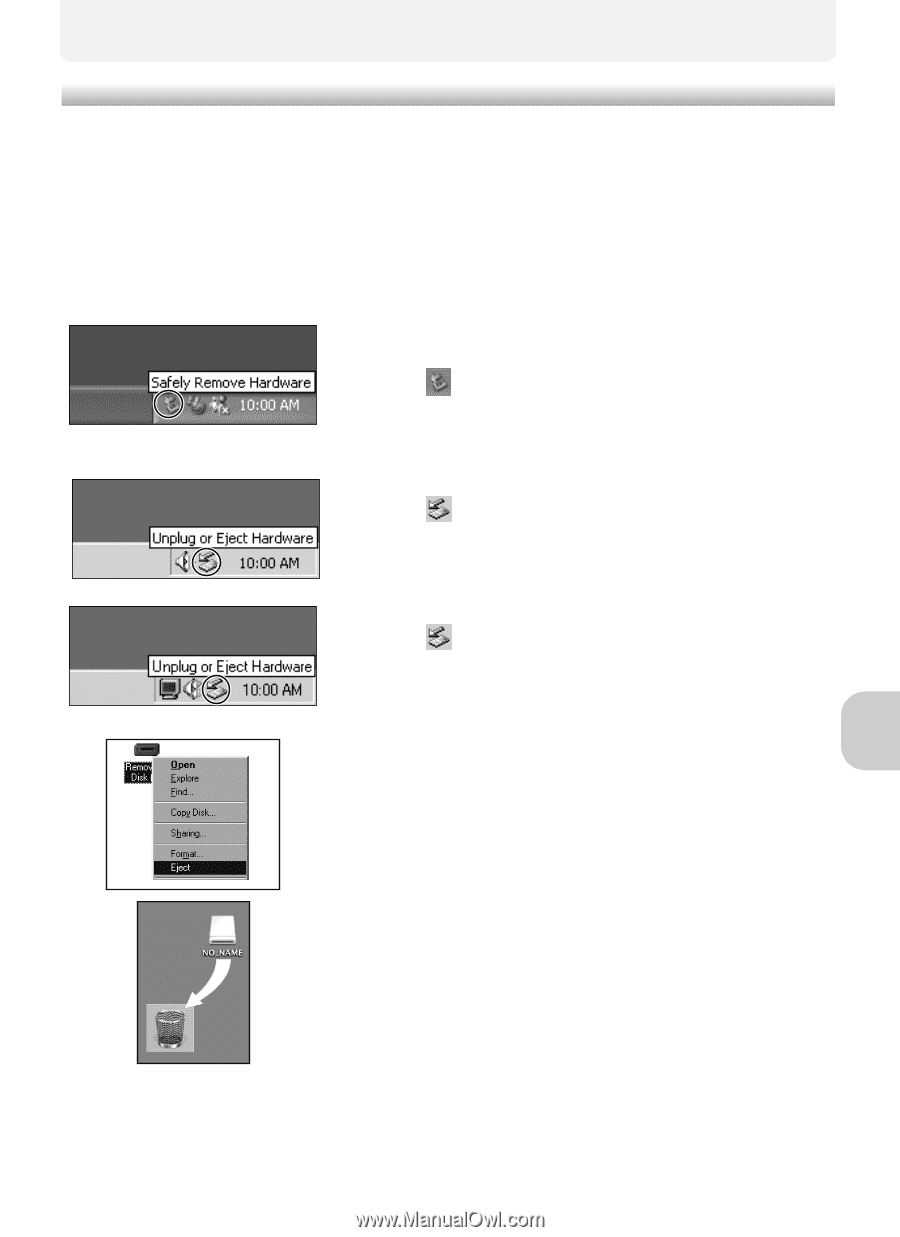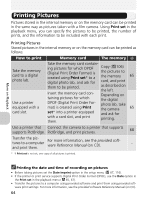Nikon COOLPIX 4200 User Manual - Page 73
Disconnecting the Camera
 |
UPC - 018208255177
View all Nikon COOLPIX 4200 manuals
Add to My Manuals
Save this manual to your list of manuals |
Page 73 highlights
More on Playback Disconnecting the Camera When PTP is selected in USB: You can turn the camera off and disconnect the USB cable once transfer is complete. When Mass storage (default setting) is selected in USB: You must remove the camera from the system as shown below before turning the camera off and disconnecting the cable. Windows XP Home Edition/Windows XP Professional Click the (Safely Remove Hardware) icon in the taskbar and select Safely remove USB Mass storage Device from the menu that appears. Windows 2000 Professional Click the (Unplug or Eject Hardware) icon in the taskbar and select Stop USB Mass storage Device from the menu that appears. Windows Millennium Edition (Me) Click the (Unplug or Eject Hardware) icon in the taskbar and select Stop USB Disk from the menu that appears. Windows 98 Second Edition (SE) In My Computer, click with the right mouse button on the removable disk corresponding to the camera and select Eject from the menu that appears. Mac OS X Drag the "NO_NAME" camera volume into the Trash. Mac OS X 63