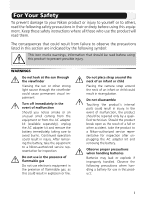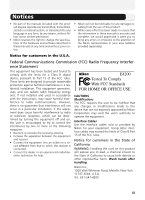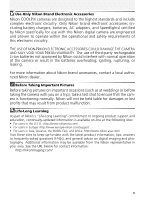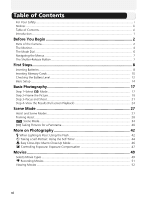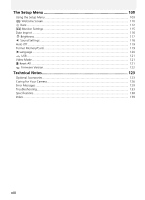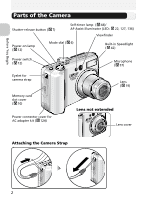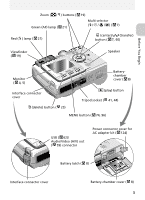vi
Table of Contents
For Your Safety
.....................................................................................................................
i
Notices
...............................................................................................................................
iii
Table of Contents
...............................................................................................................
vi
Introduction
........................................................................................................................
1
Before You Begin
................................................................................
2
Parts of the Camera
............................................................................................................
2
The Monitor
........................................................................................................................
4
The Mode Dial
....................................................................................................................
6
Navigating the Menus
.........................................................................................................
7
The Shutter-Release Button
.................................................................................................
7
First Steps
.............................................................................................
8
Inserting Batteries
...............................................................................................................
8
Inserting Memory Cards
....................................................................................................
10
Checking the Battery Level
................................................................................................
12
Basic Setup
.......................................................................................................................
14
Basic Photography
.............................................................................
17
Step 1–Select
Mode
...................................................................................................
17
Step 2–Frame the Picture
..................................................................................................
19
Step 3–Focus and Shoot
....................................................................................................
21
Step 4–View the Results (Full-screen Playback)
..................................................................
24
Scene Mode
.......................................................................................
27
Assist and Scene Modes
....................................................................................................
27
Framing Assist
...................................................................................................................
28
Scene Mode
.............................................................................................................
34
Taking Pictures for a Panorama
..................................................................................
40
More on Photography
.......................................................................
42
When Lighting Is Poor: Using the Flash
.........................................................................
42
Taking a Self-Portrait: Using the Self-Timer
..................................................................
44
Easy Close-Ups: Macro Close-Up Mode
.......................................................................
46
Controlling Exposure: Exposure Compensation
...........................................................
47
Movies
................................................................................................
49
Selects Movie Types
..........................................................................................................
49
Recording Movies
........................................................................................................
51
Viewing Movies
................................................................................................................
52