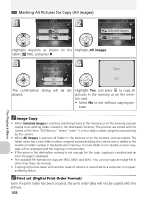Nikon COOLPIX 4200 User Manual - Page 122
Time Zone
 |
UPC - 018208255177
View all Nikon COOLPIX 4200 manuals
Add to My Manuals
Save this manual to your list of manuals |
Page 122 highlights
Date Rotate the mode dial to and then press . to select Date ( 109), This option is used to set the camera clock and to choose home time zone and new city time zone (travel destination time zone). Date Date is used to set the camera clock to the current date and time. See "First Steps: Basic Setup" ( 14). Time Zone Select the time zone. The normal time zone setting is (home time zone). If you select (new city time zone), the time difference is automatically calculated and the date and time in the selected region are displayed. Dot marks selected option Select home time zone or new city time zone. • To set the clock to the home time zone, highlight and press . • To set the clock to the new city time zone, highlight and press . • To turn daylight saving time on, high- light DaylightSaving and press . The icon is displayed in . The Setup Menu 112