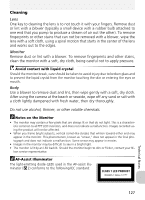Nikon COOLPIX 4200 User Manual - Page 132
Firmware Version
 |
UPC - 018208255177
View all Nikon COOLPIX 4200 manuals
Add to My Manuals
Save this manual to your list of manuals |
Page 132 highlights
The following settings are affected: Setting Portrait assist Default Portrait Landscape assist Landscape Sports assist Sports Night portrait assist Night Portrait Scene Party/Indoor Movie mode TV movie 640 Speedlight Auto Self-timer Off Macro close-up Off Exposure Compensation ±0 Image quality NORMAL Image size 4M White balance Auto Metering Matrix Continuous Single BSS Off Setting Image Adjustment Image sharpening Sensitivity Auto Bracketing Saturation control AF area mode Manual (AF area mode) Auto-focus mode Noise reduction Welcome screen Monitor settings Date imprint Brightness Button sound Shutter sound Start-up sound Auto off Default Auto Auto Auto Off Normal Auto Center Single AF Off Animation Show info Off 3 On Normal Normal 1m Resetting File Numbering to 0001 To reset file numbering ( 26) to 0001, select Reset all after either deleting all pictures ( 121) or formatting the memory or memory card ( 119). Firmware Version This option is used to check a firmware version for your camera. To return to the setup menu, press . The Setup Menu 122