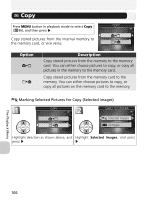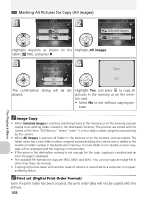Nikon COOLPIX 4200 User Manual - Page 121
Small Pictures and Cropped Copies, Select an Image
 |
UPC - 018208255177
View all Nikon COOLPIX 4200 manuals
Add to My Manuals
Save this manual to your list of manuals |
Page 121 highlights
Small Pictures and Cropped Copies Resized copies created with the small picture ( 105) and cropping options ( 56) can only be selected for the welcome screen if they are 640×480 pixels or larger. "Select an Image" When Select an image is selected, the chosen picture will appear at startup even when the memory card containing the image is removed from the camera. If you select Select an image after choosing a custom welcome screen, the confirmation dialog shown at right will be displayed. Select Yes to choose a new picture for the welcome screen, No to exit leaving the welcome screen unchanged. 111 The Setup Menu

111
The Setup Menu
Small Pictures and Cropped Copies
Resized copies created with the small picture (
105) and cropping options (
56)
can only be selected for the welcome screen if they are 640×480 pixels or larger.
“Select an Image”
When
Select an image
is selected, the chosen picture will ap-
pear at startup even when the memory card containing the im-
age is removed from the camera. If you select
Select an image
after choosing a custom welcome screen, the confirmation dia-
log shown at right will be displayed. Select
Yes
to choose a new
picture for the welcome screen,
No
to exit leaving the welcome
screen unchanged.