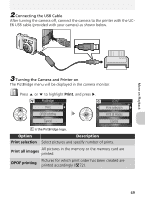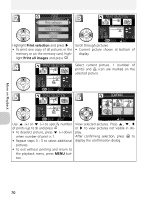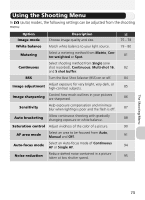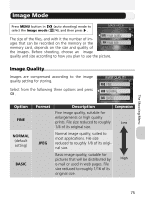Nikon COOLPIX 4200 User Manual - Page 84
To Display the Shooting Menu, To Make a Selection from the Shooting Menu
 |
UPC - 018208255177
View all Nikon COOLPIX 4200 manuals
Add to My Manuals
Save this manual to your list of manuals |
Page 84 highlights
To Display the Shooting Menu: Rotate the mode dial to shooting). (auto Display shooting menu. To Make a Selection from the Shooting Menu: The Shooting Menu Highlight menu item. A page number (e.g., 1/2, 1/5), and indicate that a menu or option consists of multiple pages. Press or to display the previous or next page. Display options. Highlight option and press to make Press MENU button to exit menu and selection. return to the shooting mode. • To return to previous step, press . 74

74
The Shooting Menu
To Display the Shooting Menu:
To Make a Selection from the Shooting Menu:
Rotate the mode dial to
(auto
shooting).
Display shooting menu.
Highlight menu item.
A page number (e.g., 1/2, 1/5),
and
indicate that a menu or option con-
sists of multiple pages. Press
or
to
display the previous or next page.
Display options.
Highlight option and press
to make
selection.
•
To return to previous step, press
.
Press
MENU
button to exit menu and
return to the shooting mode.