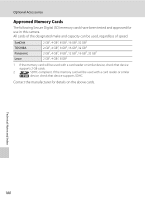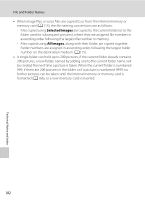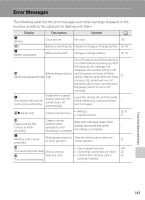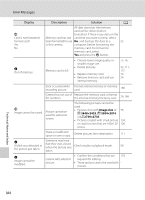Nikon COOLPIX P100  P100 User's Manual - Page 191
Technical Notes and Index, Optional Accessories
 |
View all Nikon COOLPIX P100 manuals
Add to My Manuals
Save this manual to your list of manuals |
Page 191 highlights
Technical Notes and Index Optional Accessories Rechargeable battery Charging AC Adapter Battery charger AC adapter USB cable A/V cable Lens cap Rechargeable Li-ion Battery EN-EL5 Charging AC Adapter EH-68P/EH-68P (AR) Battery Charger MH-61 AC Adapter EH-62A (connect as shown) 1 2 3 PUSH TO EJECT Before closing the battery-chamber/memory card slot cover, fully insert the cord of the AC adapter into the slot in the battery chamber. If part of the cord runs out of the groove, the cover or cord may be damaged when the cover is closed. USB Cable UC-E6 Audio Video Cable EG-CP14 Lens Cap LC-CP21 Technical Notes and Index 179

179
Technical Notes and Index
Technical Notes and Index
Optional Accessories
Rechargeable
battery
Rechargeable Li-ion Battery
EN-EL5
Charging AC
Adapter
Charging AC Adapter
EH-68P/EH-68P (AR)
Battery charger
Battery Charger
MH-61
AC adapter
AC Adapter
EH-62A (connect as shown)
Before closing the battery-chamber/memory card slot cover, fully
insert the cord of the AC adapter into the slot in the battery chamber.
If part of the cord runs out of the groove, the cover or cord may be
damaged when the cover is closed.
USB cable
USB Cable
UC-E6
A/V cable
Audio Video Cable
EG-CP14
Lens cap
Lens Cap
LC-CP21
1
2
3
PUSH TO EJECT