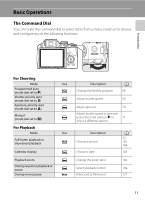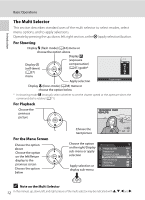Nikon COOLPIX P100  P100 User's Manual - Page 27
The Display Button, For Shooting, For Playback
 |
View all Nikon COOLPIX P100 manuals
Add to My Manuals
Save this manual to your list of manuals |
Page 27 highlights
The s (display) Button To switch between the information displayed on the monitor during shooting and playback, press the s button. For Shooting Basic Operations Introduction 1/250 F5.6 17 Display information Display the picture and the shooting data. For Playback 1/250 F5.6 17 Framing grids1 Display a boxed guide for framing. Information hidden Display the picture only. 15/05/2010 15:30 0004.JPG 100NIKON 0004.JPG P 1/250 F5.6 44 Display photo information Display the picture taken and the photo information. +1.0 ISO 200 44 Display shooting data (except for movies) Display highlight2, histogram3 and shooting data4. Information hidden Display only the taken picture. 1 Available only when mode dial is set to A, B, C, D or M. 2 The brightest portions of the image (portions that are highlighted) will blink. Use highlights as a guide when setting exposure. 3 The histogram is a bar graph that shows the brightness distribution in the picture. The horizontal axis corresponds to pixel brightness, with dark tones to the left and bright tones to the right. The vertical axis shows the number of pixels. 4 The shooting data displayed includes the folder name, file name, shooting mode used (A, B, C or D), shutter speed, aperture, exposure compensation, ISO sensitivity, and the current file number/ total number of exposures. A is displayed when the shooting mode A, y, x, F, s, d or A is chosen. 15