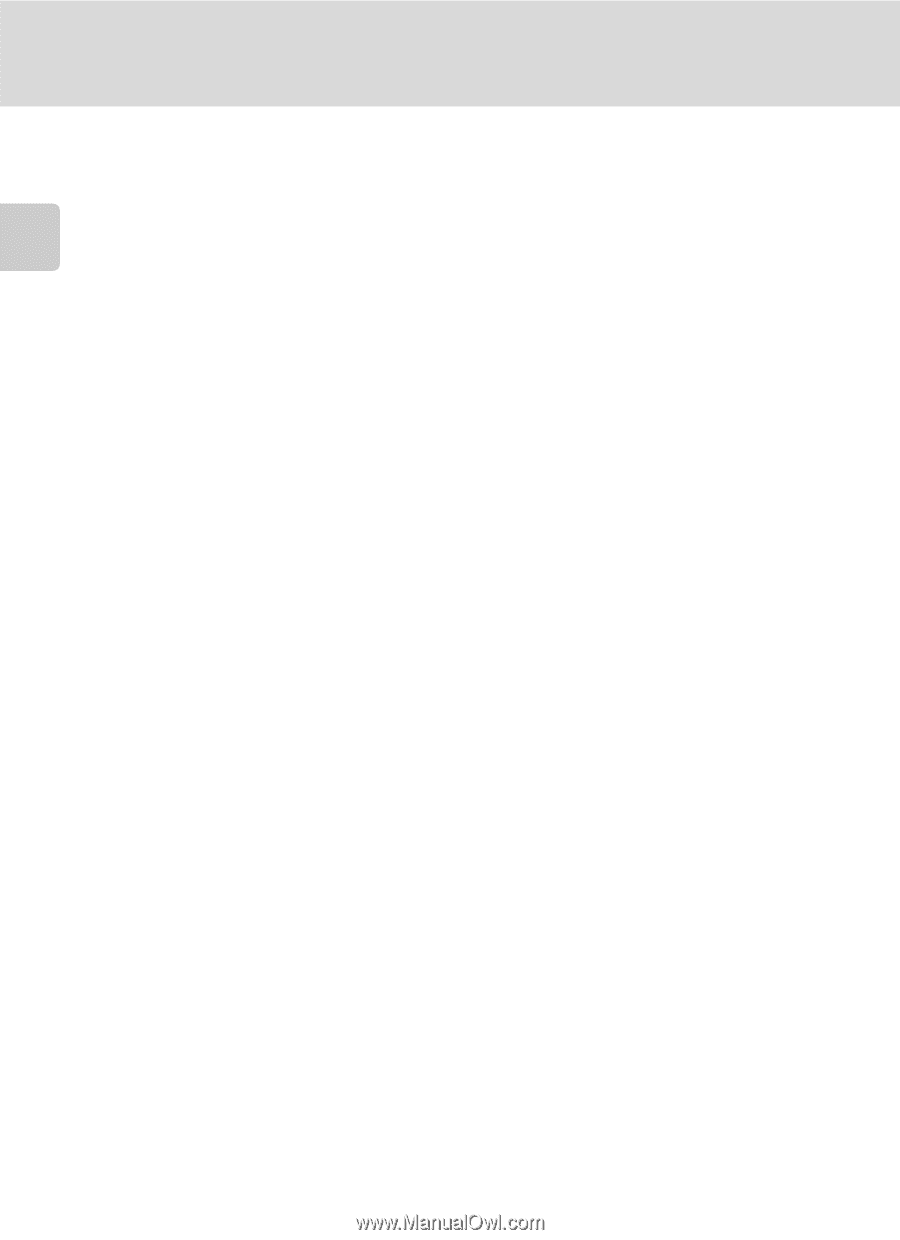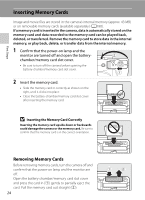Nikon COOLPIX P100  P100 User's Manual - Page 32
Notes on Charging AC Adapter, Notes on AC Power Supply, Charging Using Computer or Battery Charger
 |
View all Nikon COOLPIX P100 manuals
Add to My Manuals
Save this manual to your list of manuals |
Page 32 highlights
First Steps Charging the Battery B Notes on Charging AC Adapter • Do not use the Charging AC Adapter EH-68P with any device that is not supported. • Be sure to read and follow the warnings and cautions of "For Your Safety" (Aii) thoroughly before using the EH-68P. • Be sure to read and follow the warnings for "The Battery" (A176) thoroughly before using the battery. • The EH-68P is compatible with AC 100-240 V, 50/60 Hz electrical outlets. When using in other countries, use a third-party plug adapter as necessary. For more information about plug adapters, consult your travel agency. • The Charging AC Adapter EH-68P is for charging the battery inserted into the camera. When the camera is connected to an electrical outlet with EH-68P, it cannot be turned on. • Do not, under any circumstances, use a Charging AC Adapter other than the EH-68P or a USB AC adapter. Failure to observe this precaution could result in overheating or in damage to the camera. C Notes on AC Power Supply • If the AC Adapter EH-62A (available separately) (A179) is used, power is supplied to the camera from an electrical outlet and taking pictures and playing back pictures are available with this camera. • Do not, under any circumstances, use any AC adapter other than the EH-62A. Failure to observe this precaution could result in overheating or in damage to the camera. D Charging Using Computer or Battery Charger • Connecting the COOLPIX P100 to a computer also charges the Rechargeable Li-ion Battery EN-EL5 (A145, 168). • Rechargeable Li-ion Battery EN-EL5 can also be charged using the Battery Charger MH-61 (available separately) (A179). 20