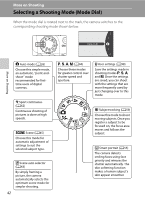Nikon COOLPIX P100  P100 User's Manual - Page 57
Selecting Scenes for Shooting (Scene Mode), Setting the Scene Mode
 |
View all Nikon COOLPIX P100 manuals
Add to My Manuals
Save this manual to your list of manuals |
Page 57 highlights
More on Shooting Shooting Suited for the Scene Selecting Scenes for Shooting (Scene Mode) Camera settings are automatically optimized for the selected subject type. The following scene modes are available. b Portrait c Landscape e Night portrait f Party/indoor g Beach/snow h Sunset i Dusk/dawn j Night landscape k Close-up u Food l Museum m Fireworks show n Copy o Backlight D Backlit scene HDR p Panorama assist Setting the Scene Mode 1 Rotate the mode dial to y. • The camera enters scene mode. The default setting is b (portrait). 2 Press the d button to display the scene menu screen, choose the desired scene with the multi selector and press the k button. • Switch to the C tab when the scene menu is not displayed (A13). 3 Frame the subject and take the picture. • For scene modes that use the flash, be sure to press the m (flash pop-up) button to raise the built-in flash before shooting. Scene menu Portrait Landscape Night portrait Party/indoor Beach/snow Sunset Dusk/dawn 1/250 F5.6 D Image Quality and Image Size If you press the d button to display the C (scene) menu, you can set Image quality (A75) and Image size (A76). Changes made to the image quality and image size settings apply to all shooting modes (except for sport continuous mode and shooting mode M). 45