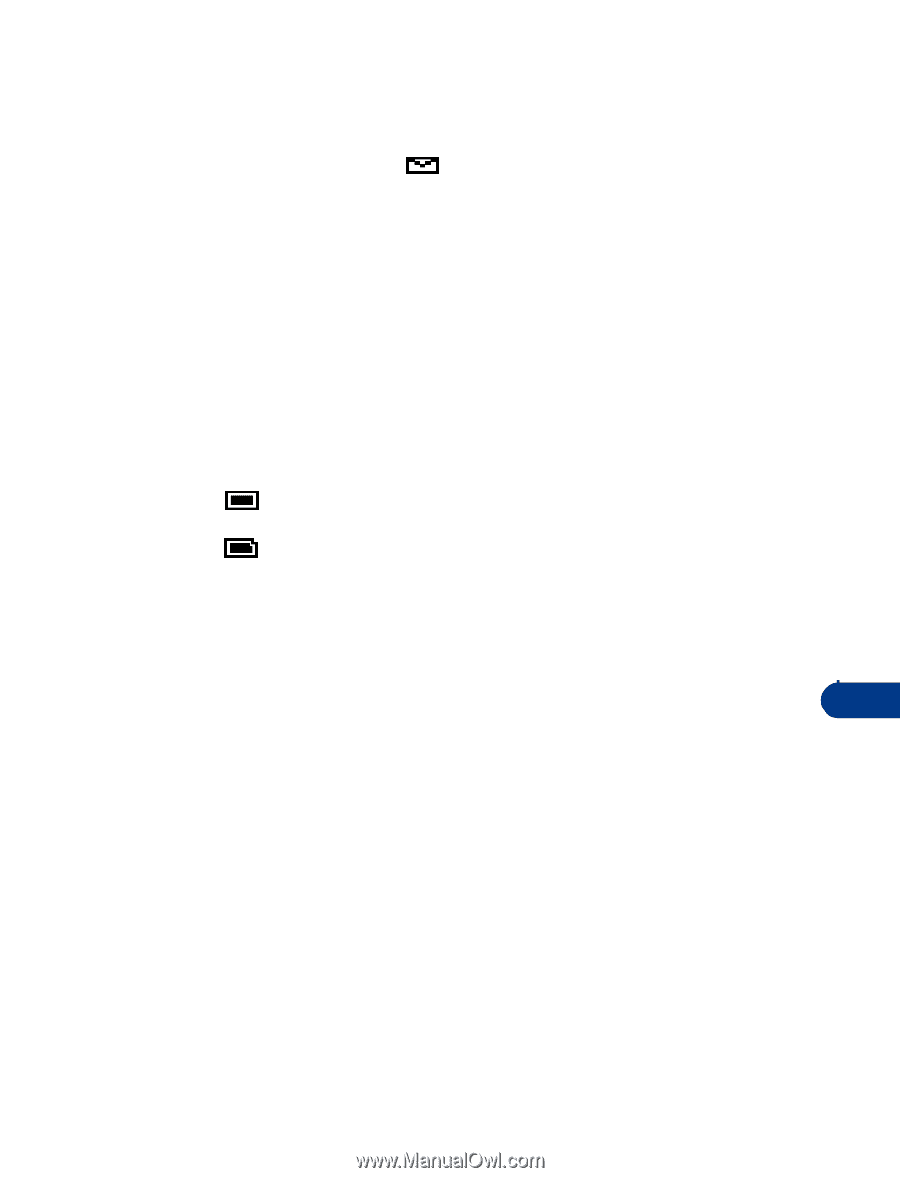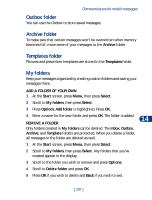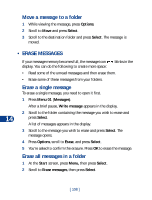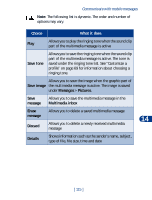Nokia 3590 Nokia 3590 User Guide in English - Page 122
Receive picture messages, Read a new picture message later, Save picture messages with edited text
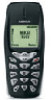 |
UPC - 844602105455
View all Nokia 3590 manuals
Add to My Manuals
Save this manual to your list of manuals |
Page 122 highlights
Communicate with mobile messages Receive picture messages When you receive a picture message, the phone beeps and displays Message received and the indicator in the upper left corner of the screen. To read the message now, press Show. To read the message later, press Exit. Read a new picture message later 1 When you want to read the message, press Menu, then press Select 2 Scroll to Inbox, then press Select. A list of message headers is displayed. Indicates that a picture message has not been read. Indicates that a picture message has been read. 3 Scroll to the message you want, then press Select. 4 If the message is long, use the scroll keys to view the message. Save picture messages 14 1 While viewing the message, press Options. 2 Scroll to Save picture, then press Select. 3 Enter a title for the picture, then press OK. A confirmation note appears. The picture is saved to the Templates folder. Save picture messages with edited text 1 While viewing the message, press Options. 2 Scroll to Edit text, then press Select. [ 111 ]