Nokia 3590 Nokia 3590 User Guide in English - Page 82
Set a timed profile, Silent, Normal, Profiles, Select, Timed, Start, Alert for, Profile name, Meeting
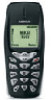 |
UPC - 844602105455
View all Nokia 3590 manuals
Add to My Manuals
Save this manual to your list of manuals |
Page 82 highlights
Personalize your phone Option Alert for Profile name Tone services What it does You can choose to have your phone sound an audible alert only when a member of a selected caller group is calling. For more information about Caller groups, see "Use caller groups" on page 81. Allows you to give a new name to the following profiles: Silent, Meeting, or Outdoor. Allows you to access a mobile Internet service from which ringing tones can be downloaded to your phone. Set a timed profile Timed profiles can be useful in preventing missed calls. For example, if you attend an event that requires you to set your phone to the Silent profile, 12 you may forget to return the phone to the Normal profile after the event is over. You may not notice incoming calls. With the timed profile, you can have the phone automatically return to the Normal profile at a time you specify. 1 Press Menu 3 (Profiles). 2 Scroll to the profile you wish to activate, then press Select. 3 Scroll to Timed, then press Select. 4 Enter the time for the profile to expire and press OK. 5 If you are using a 12-hour time format, scroll to am or pm then press Select. The profile you've set for expiration is now active and appears in the Start screen along with a small clock icon. [ 71 ]















