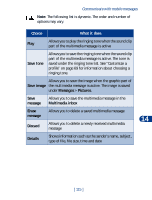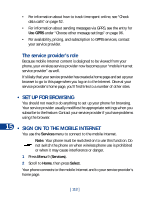Nokia 3590 Nokia 3590 User Guide in English - Page 126
Save tone, Save image, Messages, Pictures, message, Multimedia inbox, Erase, Discard, Details
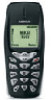 |
UPC - 844602105455
View all Nokia 3590 manuals
Add to My Manuals
Save this manual to your list of manuals |
Page 126 highlights
Communicate with mobile messages Note: The following list is dynamic. The order and number of options may vary. Choice What it does Play Allows you to play the ringing tone when the sound clip part of the multimedia message is active Save tone Allows you to save the ringing tone when the sound clip part of the multimedia message is active. The tone is saved under the ringing tone list. See "Customize a profile" on page 69 for information about choosing a ringing tone. Allows you to save the image when the graphic part of Save image the multimedia message is active. The image is saved under Messages > Pictures. Save message Allows you to save the multimedia message in the Multimedia inbox Erase Allows you to delete a saved multimedia message message 14 Discard Allows you to delete a newly received multimedia message Details Shows information such as the sender's name, subject, type of file, file size, time and date [ 115 ]