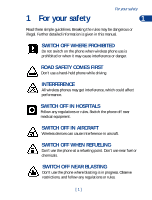Nokia 3590 Nokia 3590 User Guide in English - Page 8
Use voice dialing ..66, About voice mail ..64 - accessories
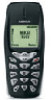 |
UPC - 844602105455
View all Nokia 3590 manuals
Add to My Manuals
Save this manual to your list of manuals |
Page 8 highlights
Erase names and numbers 46 9 Check call history 48 Check missed, received or dialed calls 48 Choose options in call lists 49 Clear call lists 50 Use call timers 50 Manage call costs 52 Check data calls 52 10 Advanced calling features 54 Use in-call options 54 Make an international call 55 Use automatic redial 55 Use 1-touch dialing 56 Use anykey answer 57 Use network services 58 11 Use voice features 64 About voice mail 64 Use voice dialing 66 12 Personalize your phone 69 What are profiles 69 Accessory profile settings 72 Download profiles 75 About polyphonic sound (MIDI 76 Download ringing tones 77 [ iii ]

[ iii ]
Erase names and numbers . . . . . . . . . . . . . . . . . . . . .46
9
Check call history . . . . . . . . . . . . . . . . . . . . . . . . . . . .48
Check missed, received or dialed calls. . . . . . . . . . . .48
Choose options in call lists. . . . . . . . . . . . . . . . . . . . .49
Clear call lists . . . . . . . . . . . . . . . . . . . . . . . . . . . . . . .50
Use call timers . . . . . . . . . . . . . . . . . . . . . . . . . . . . . . .50
Manage call costs . . . . . . . . . . . . . . . . . . . . . . . . . . . .52
Check data calls . . . . . . . . . . . . . . . . . . . . . . . . . . . . .52
10
Advanced calling features . . . . . . . . . . . . . . . . . . . . .54
Use in-call options . . . . . . . . . . . . . . . . . . . . . . . . . . .54
Make an international call . . . . . . . . . . . . . . . . . . . . .55
Use automatic redial. . . . . . . . . . . . . . . . . . . . . . . . . .55
Use 1-touch dialing . . . . . . . . . . . . . . . . . . . . . . . . . .56
Use anykey answer . . . . . . . . . . . . . . . . . . . . . . . . . . .57
Use network services. . . . . . . . . . . . . . . . . . . . . . . . . .58
11
Use voice features . . . . . . . . . . . . . . . . . . . . . . . . . . . .64
About voice mail . . . . . . . . . . . . . . . . . . . . . . . . . . . . .64
Use voice dialing . . . . . . . . . . . . . . . . . . . . . . . . . . . . .66
12
Personalize your phone. . . . . . . . . . . . . . . . . . . . . . . .69
What are profiles?. . . . . . . . . . . . . . . . . . . . . . . . . . . .69
Accessory profile settings. . . . . . . . . . . . . . . . . . . . . .72
Download profiles . . . . . . . . . . . . . . . . . . . . . . . . . . . .75
About polyphonic sound (MIDI) . . . . . . . . . . . . . . . . .76
Download ringing tones . . . . . . . . . . . . . . . . . . . . . . .77